
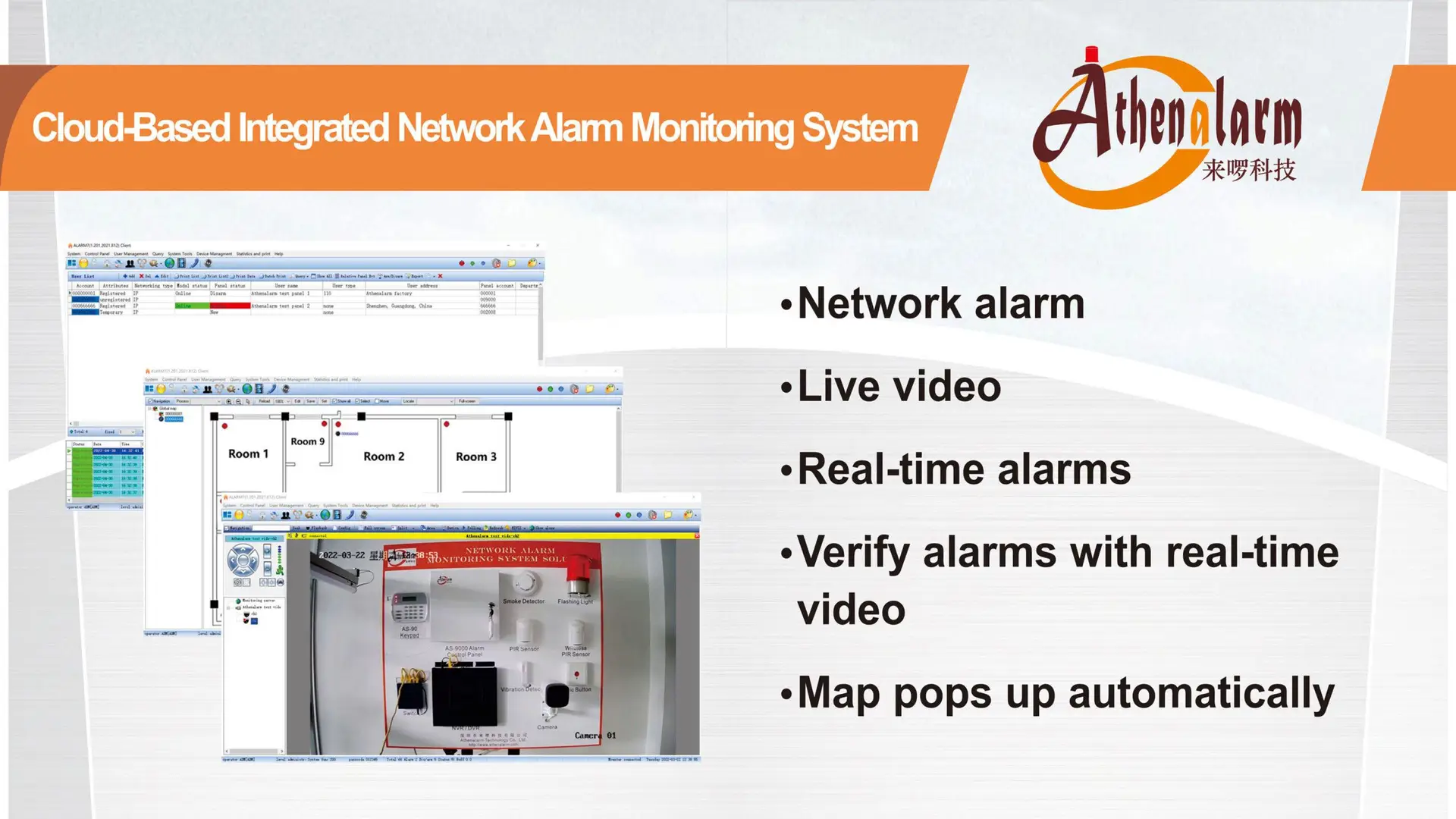

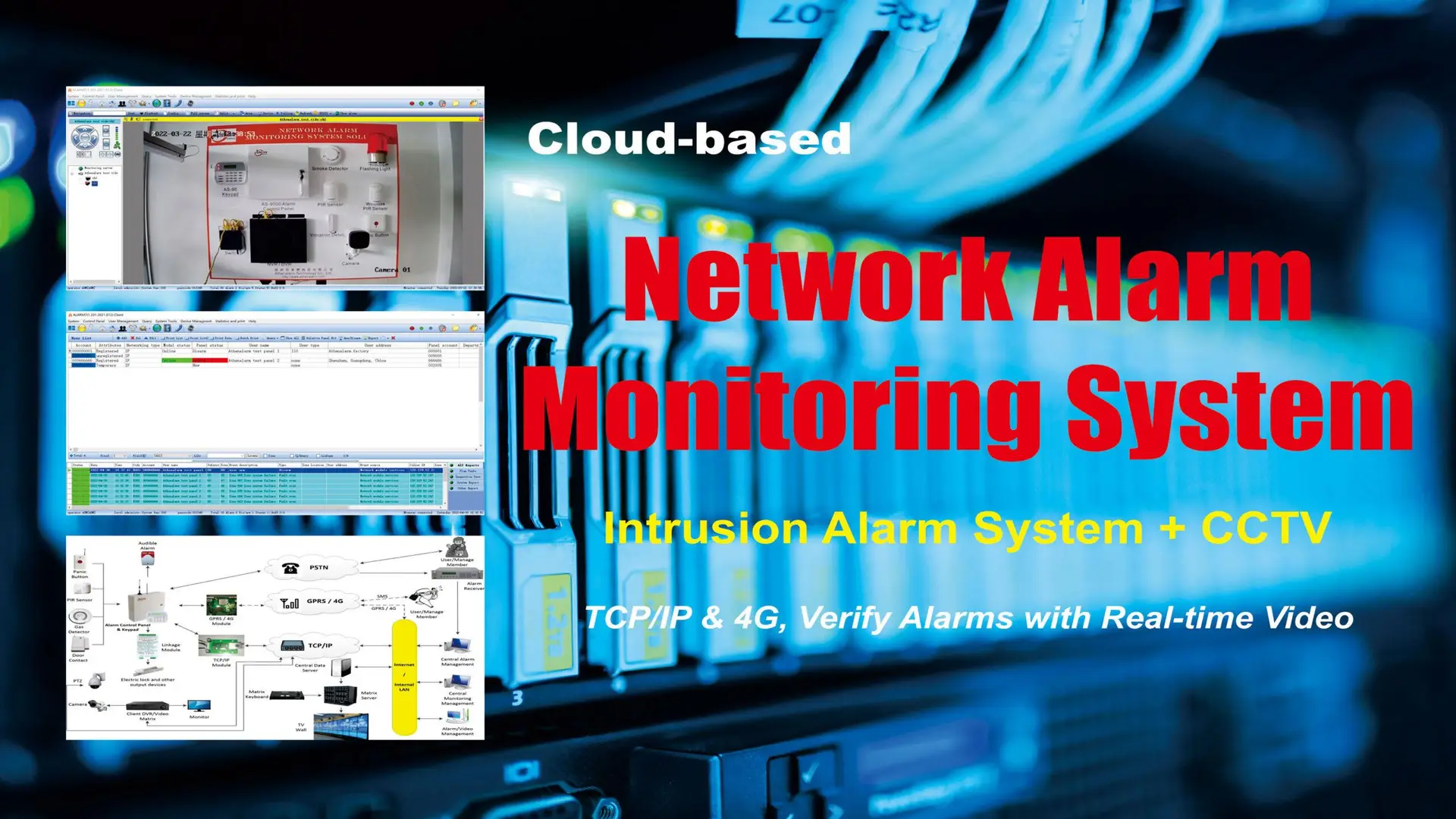
Stop False Alarms Now: The Ultimate Guide to Mastering Your Monitored Alarm System
Table of Contents
1. Introduction: Why False Alarms Matter More Than You Think
False alarms may seem like a minor nuisance, but they can significantly erode the value and trust placed in your security infrastructure. Every unnecessary dispatch strains emergency services, leads to avoidable fines, and increases the likelihood of real threats being ignored or mismanaged.
2. What Is a Monitored Alarm System and Why It Matters
A monitored alarm system is a security solution where real-time alerts are transmitted to a professional monitoring center when triggered. Unlike local-only alarms, monitored systems ensure a swift, coordinated response to threats such as break-ins, fire, or environmental hazards through cellular, IP, or landline communications. This makes them indispensable for critical infrastructure, commercial facilities, and high-value residential sites.
By investing in a professionally monitored alarm system, businesses and homeowners gain continuous surveillance, remote system control, and rapid emergency response—making system reliability and false alarm reduction essential for maintaining security integrity and operational efficiency.
3. 11 Expert Tips to Prevent False Alarms
1. Educate All Users on Alarm System Operation
Human error is the leading cause of false alarms. Mitigate this risk with:
- Comprehensive user onboarding and demos
- Explanations of “Stay,” “Away,” and “Night” modes
- Regular system use drills for all employees or residents
Tip: Create printed or digital quick guides at access points.
2. Memorize and Secure Your Passcode
A compromised code undermines your system’s integrity. Best practices include:
- Avoiding common or sequential numbers
- Rotating passcodes quarterly
- Using encrypted apps for sharing credentials
Pro Tip: Implement audit trails to comply with security standards like UL 827 or ISO 27001.
3. Schedule Routine System Maintenance
Sensors degrade over time, leading to malfunctions. Prevent issues with:
- Monthly physical checks of sensors, keypads, and batteries
- Real-time logging of system errors
- Annual technician visits for recalibration
Operational Benefit: Maintenance boosts lifespan and reduces service calls.
4. Keep Monitoring Contact Information Updated
Outdated emergency contact info can cause dangerous delays. Be sure to:
- Update all authorized responders and escalation paths
- Add site access instructions for emergency services
- Automate semi-annual review reminders
System Tip: Many cloud-based platforms allow direct contact management via app.
5. Use Temporary Passcodes for Visitors and Vendors
Permanent access for guests increases security risk. Instead:
- Use time-restricted digital credentials
- Enable auto-expiration features
- Monitor all access logs in real-time
Professional Insight: Smart locks integrated with alarm systems streamline visitor control.
6. Install a Pet-Friendly Alarm Configuration
Pets frequently trip motion detectors. Avoid this by:
- Using pet-immune PIR sensors calibrated to body weight
- Mounting sensors 6–8 feet off the ground
- Creating pet-safe zones in the system logic
Deployment Note: Multi-pet households should consider camera verification overlays.
7. Avoid Sensor Interference from Household Items or Fixtures
Environmental changes can obstruct or mislead sensors:
- Avoid placing tall objects or drapes near sensors
- Re-test zones after rearranging furniture
- Use tamper-resistant sensor enclosures in high-traffic areas
Field Test: Always perform a “walk-test” post-installation or post-decoration.
8. Reconfigure After Renovations or Layout Changes
Don’t assume old sensor placements still apply. After any structural change:
- Update system maps and zone configurations
- Rerun sensitivity and range calibrations
- Add sensors to newly created points of entry
Integrator Tip: Share updated CAD drawings with your monitoring provider.
9. Notify Your Monitoring Provider When Traveling
A vacant premise is a vulnerable one. Before extended absence:
- Activate vacation mode to increase sensitivity thresholds
- Designate a local keyholder or proxy responder
- Set up push notifications for every event
Scenario Prep: Business users should link systems to their BMS (Building Management System).
10. Test Alarm Batteries Regularly
Failing batteries are a top false alarm culprit. Mitigation strategies:
- Test batteries monthly using panel diagnostics
- Replace annually or as advised
- Use lithium batteries rated for extreme environments
Maintenance Hack: Use barcoded battery logging for audit readiness.
11. Add Video or Audio Verification to Your System
Alarm verification ensures first responders take your alerts seriously:
- Link cameras to event zones
- Activate audio triggers in high-risk areas
- Use cloud-based video forwarding for real-time review
Advanced Tip: Choose systems with SIA CP-01 compliance and UL-listing for verified response.
4. Final Thoughts: Proactive Management Is the Key
In the security world, prevention is always more cost-effective than reaction. These 11 expert tips will help you dramatically reduce false alarms while enhancing system uptime, user confidence, and emergency response efficiency. Whether you’re a facilities director, a security consultant, or a systems integrator, mastering your monitored alarm system is a strategic advantage in safeguarding both people and assets.
5. Frequently Asked Questions (FAQ)
1. What is a monitored alarm system and how does it work?
A monitored alarm system connects to a central station that receives real-time alerts and dispatches responders when alarms are triggered.
2. How can I stop my alarm system from going off accidentally?
Avoid false triggers by educating users, maintaining hardware, and using pet-friendly or verified alarm technologies.
3. Do pets cause false alarms in monitored alarm systems?
Yes, but using pet-immune sensors and configuring zones properly can eliminate these issues.
4. Can I use a monitored alarm system in a business setting?
Absolutely. They’re ideal for commercial spaces, offering remote monitoring, real-time alerts, and customizable access control.
5. What’s the best way to share alarm codes securely?
Use encrypted password managers or secured messaging apps—never SMS or email.
6. What should I do after renovating my property?
Reposition sensors, update zone maps, and revalidate system coverage with your provider.
7. Why is video verification important for alarm systems?
It confirms real threats, reduces false dispatches, and speeds up emergency response.
8. How often should I test my alarm batteries?
Test monthly and replace annually, especially in high-traffic or mission-critical sites.
9. Do I need to notify my provider when I travel?
Yes, this allows them to adjust system sensitivity and response protocols accordingly.
10. Can monitored alarm systems integrate with smart home tech?
Yes, most modern systems support integration with platforms like Alexa, Google Home, and BMS solutions.
