
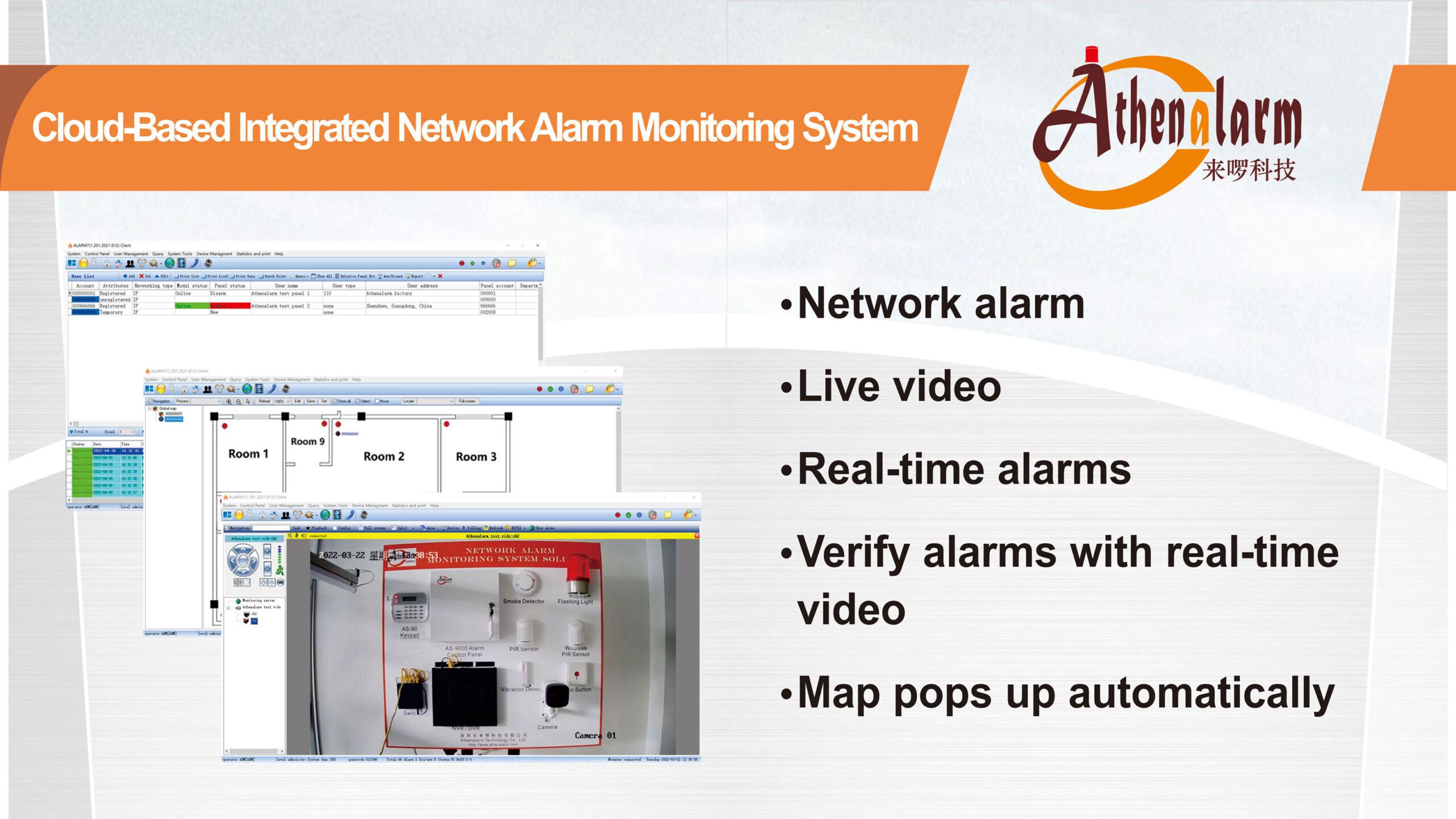

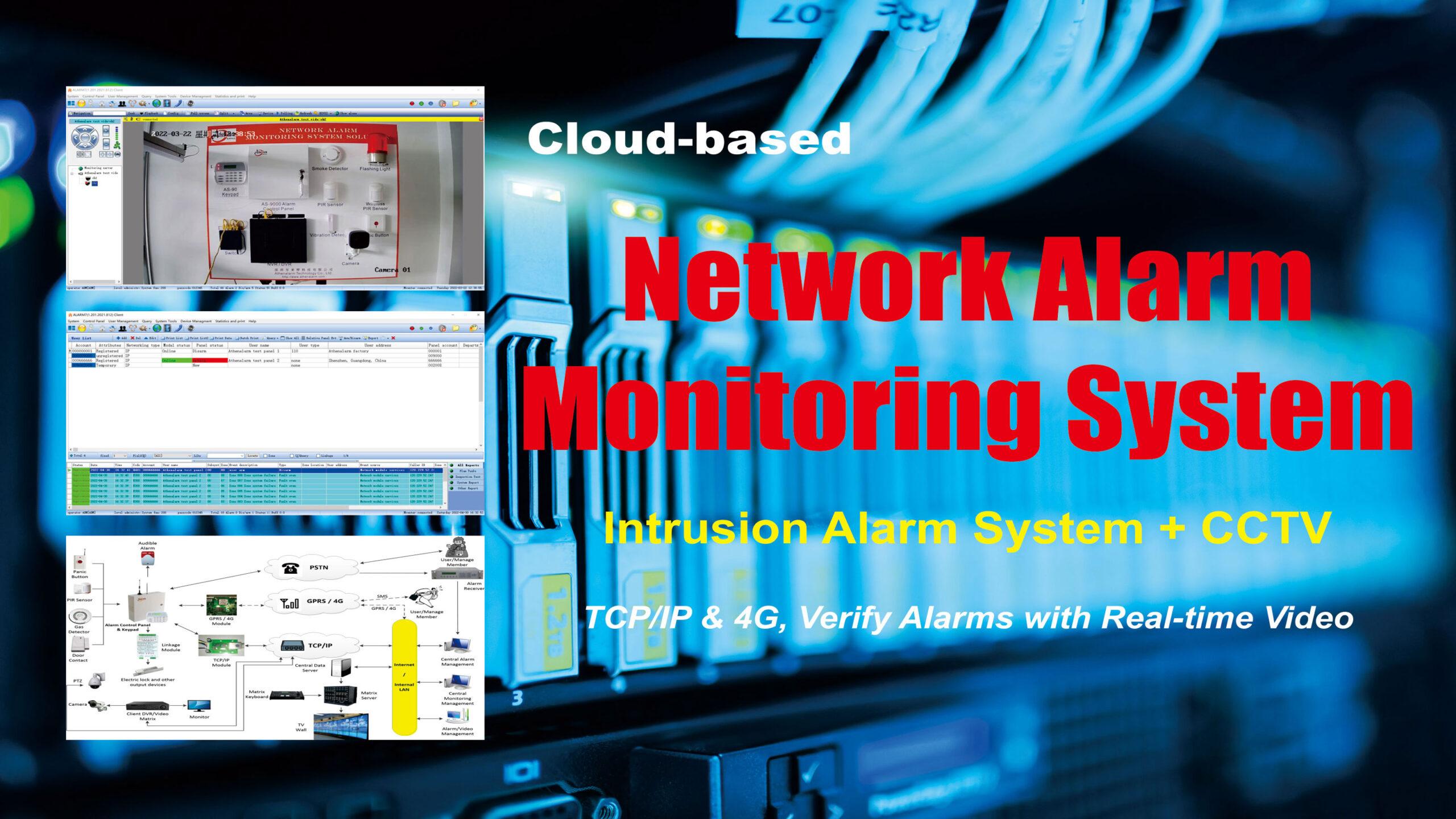
AS-9000 Series Alarm Control Panel Basic Operation Instructions
1 Login the system menu
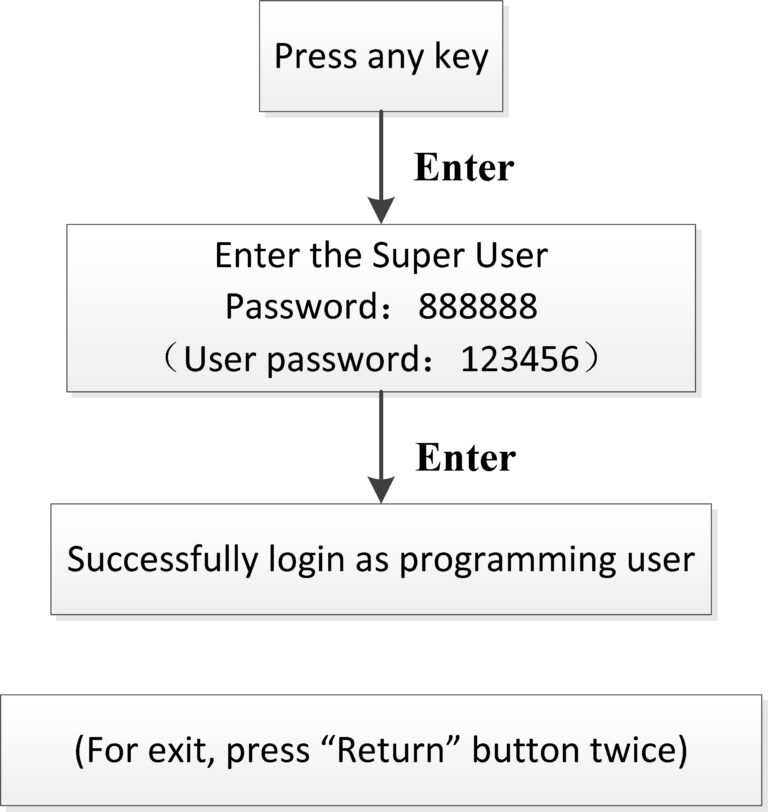
2 Set wireless zones
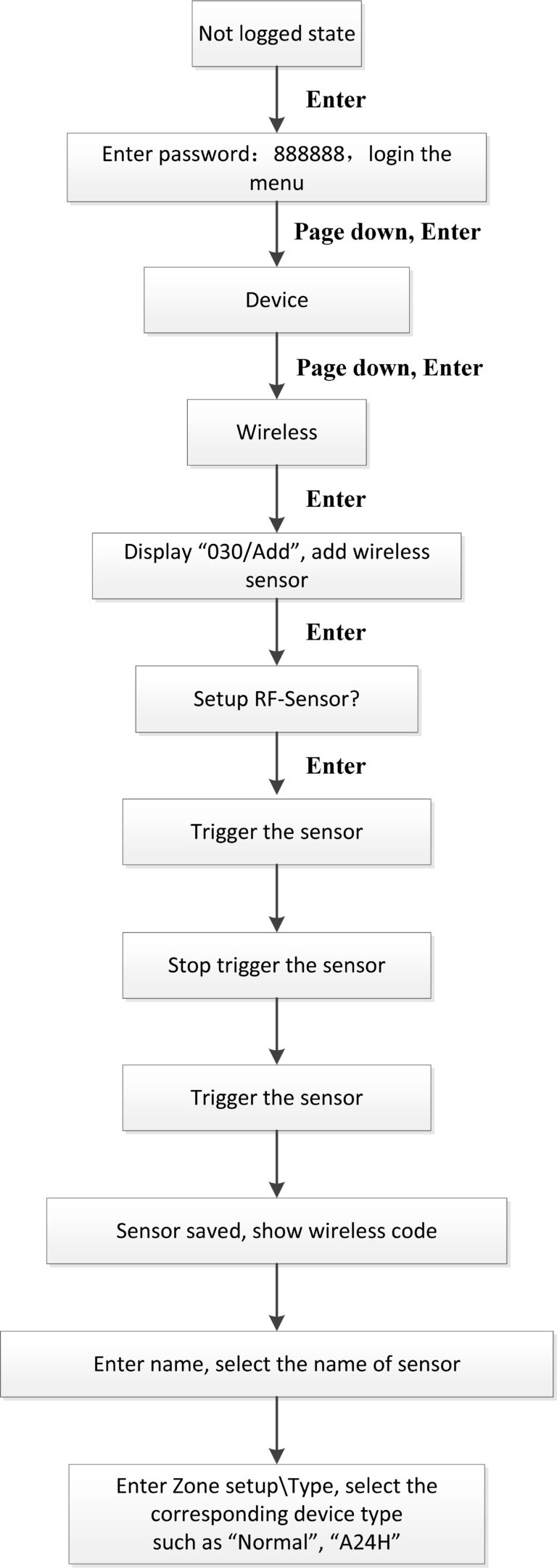
3 Set user telephone number
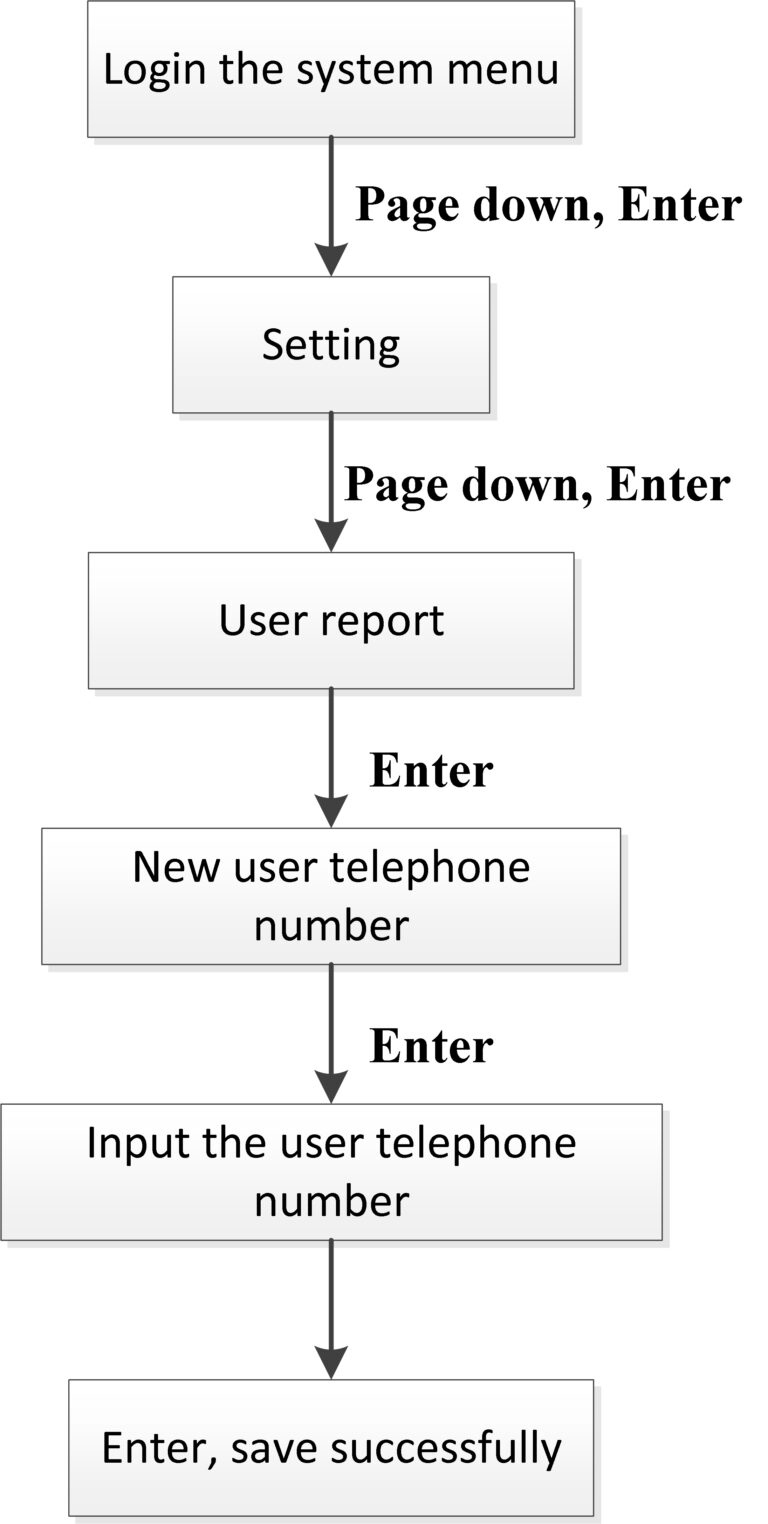
4 Set the remote control
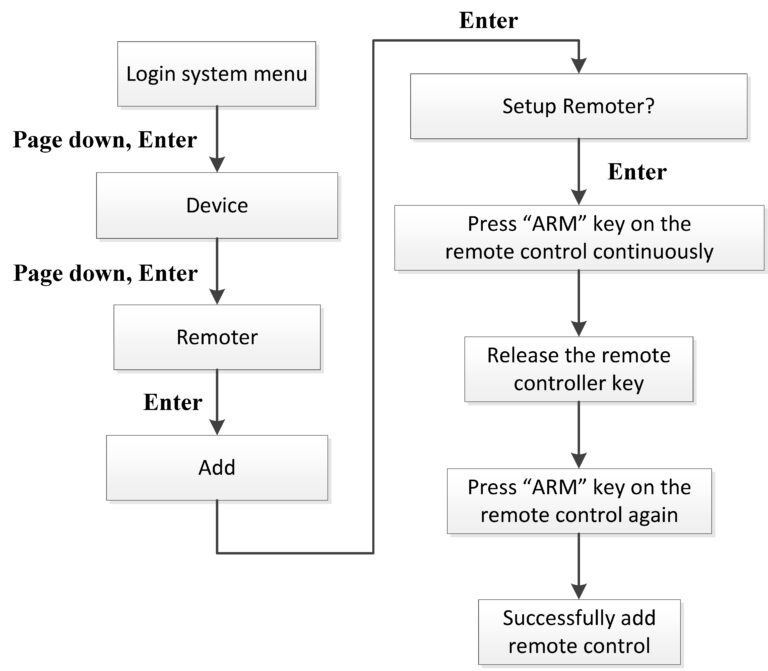
5 Set network alarm center telephone number
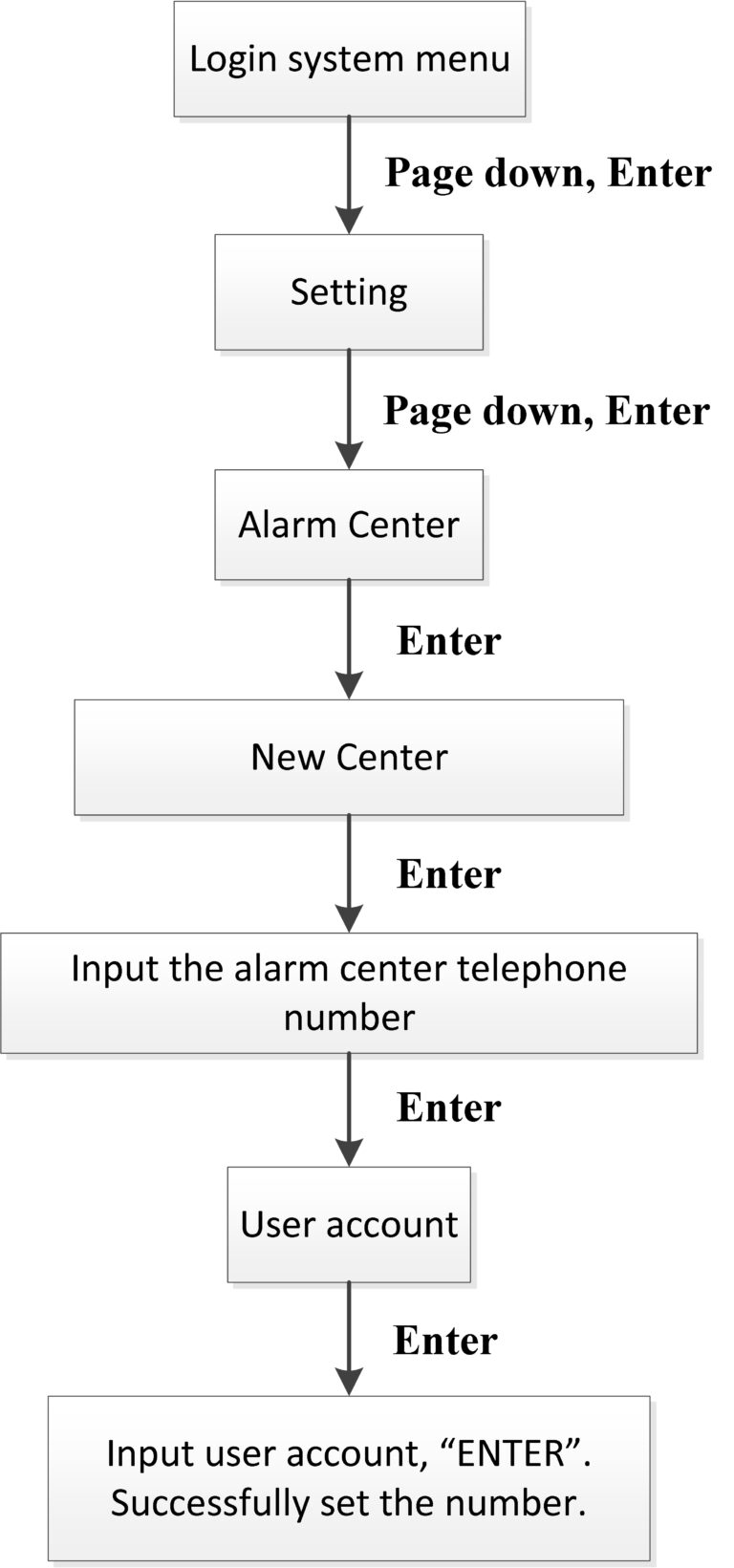
6 Telephone remote control
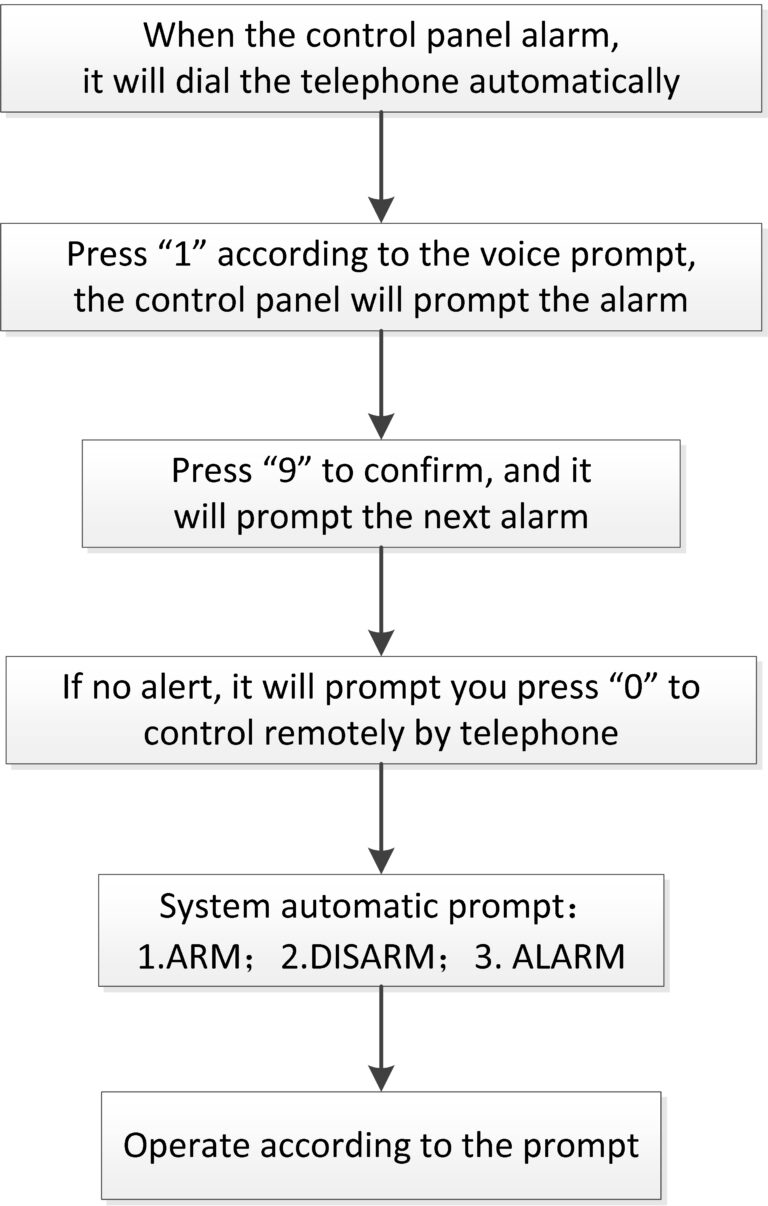
7 Restore the default setting
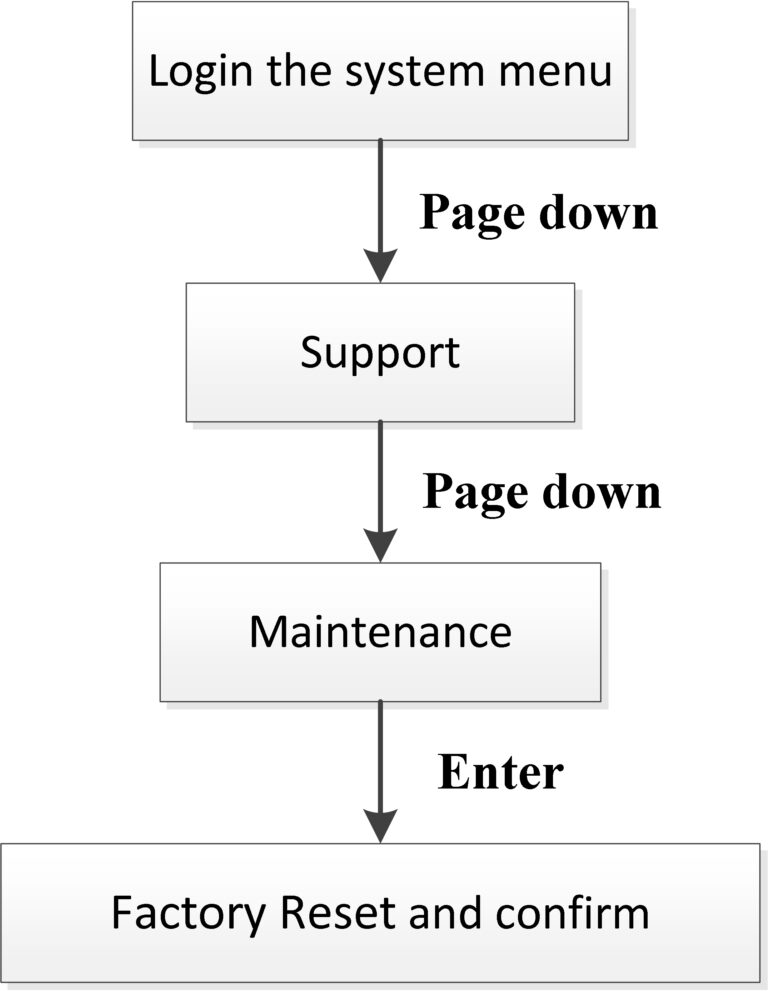
If you have any questions, please feel free to contact us.
