
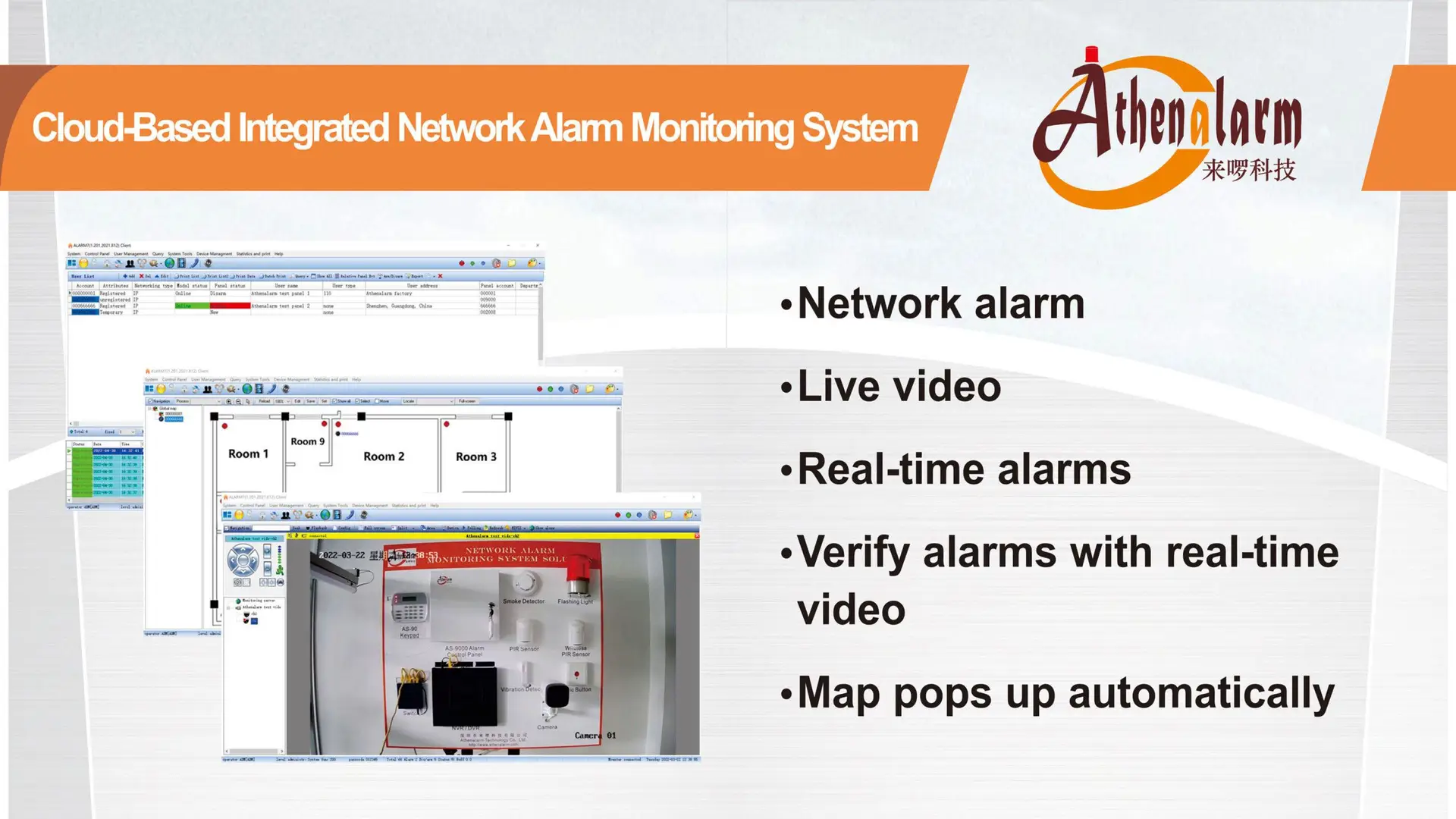

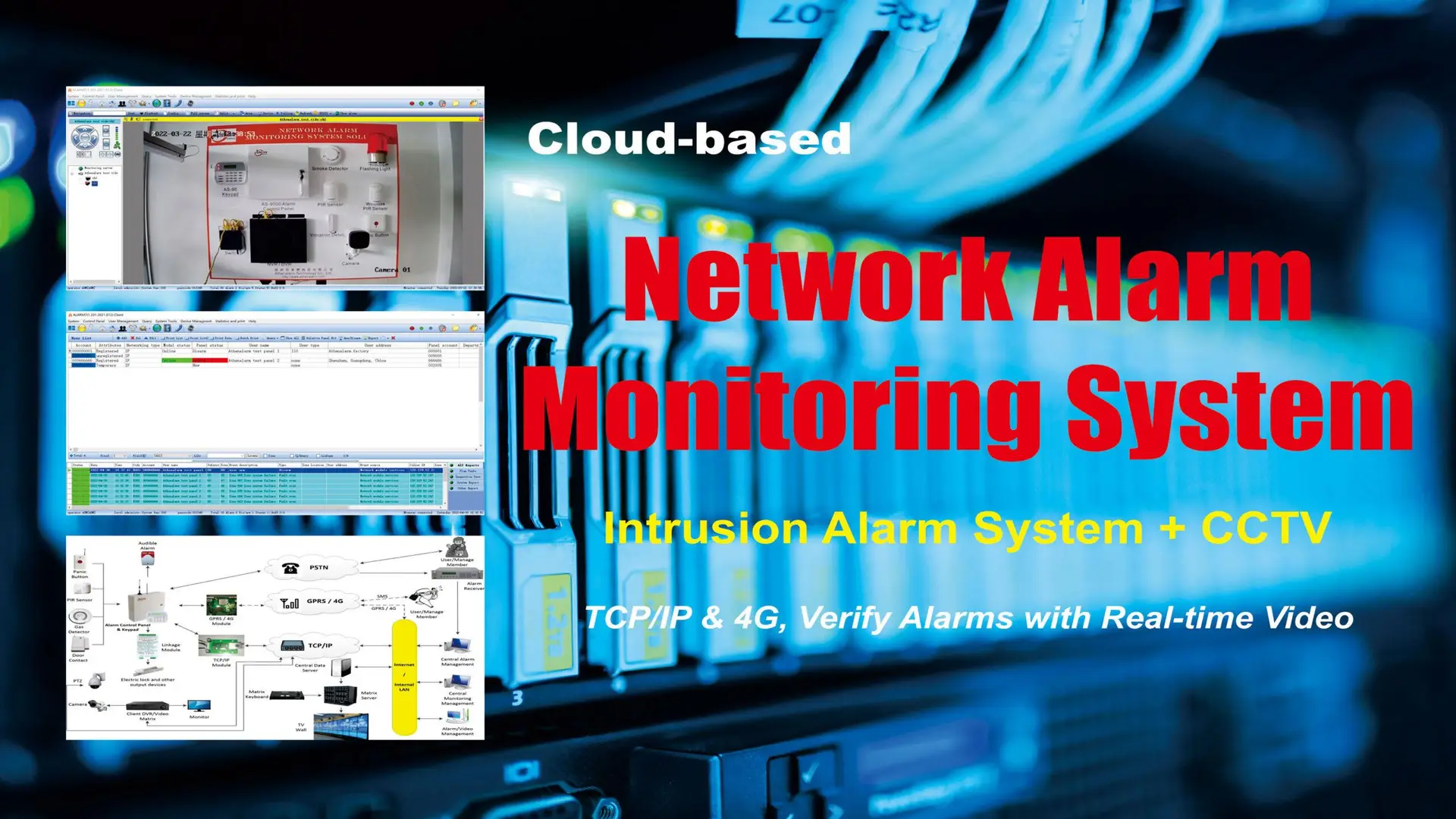
Wireless Smoke Detector Installation Requirements: A Comprehensive Guide for Security Professionals
In today’s rapidly evolving security landscape, wireless smoke detectors have become a cornerstone of modern fire detection systems. Their flexibility, ease of deployment, and seamless integration with smart monitoring platforms make them especially suitable for new constructions, retrofits, and complex environments across commercial, industrial, and residential sectors.
This comprehensive guide is designed for B2B security professionals, system integrators, and fire safety consultants. It covers every critical aspect of wireless smoke detector installation—from technical fundamentals and site assessments to system integration, maintenance protocols, and regulatory compliance—ensuring your installations deliver reliable performance while meeting the highest industry standards.
1. Understanding Wireless Smoke Detectors
1.1 What Are Wireless Smoke Detectors?
Wireless smoke detectors are electronic fire detection devices that sense smoke and wirelessly transmit alerts to a control panel or centralized monitoring hub. These detectors typically utilize one or more of the following communication protocols:
- RF (Radio Frequency)
- Wi-Fi
- Zigbee or Z-Wave
- LoRa or NB-IoT (for long-range, low-power industrial use)
They are powered by replaceable lithium batteries, rechargeable batteries with optional solar assistance, or AC power with battery backup systems.
1.2 How Wireless Detectors Operate
Most wireless smoke detectors use either photoelectric or ionization sensing technology—or a hybrid of both:
- Photoelectric Sensors: Detect slow, smoldering fires by sensing light scattered by smoke particles.
- Ionization Sensors: Detect fast-flaming fires by detecting changes in ion flow caused by smoke particles.
1.3 Key Advantages Over Wired Detectors
- No Cabling Needed: Eliminates the need for drilling, conduit routing, and high-voltage handling.
- Minimal Building Disruption: Ideal for finished interiors, heritage buildings, or clean environments.
- Rapid Deployment: Speeds up installation timelines in large commercial or industrial sites.
- Remote Management: Easily monitored and controlled via mobile apps or centralized platforms.
- Simplified Maintenance: Batteries and units can be serviced without structural modifications.
2. Pre-Installation Considerations
2.1 Comprehensive Site Assessment
Thorough site surveys are essential for optimal placement and system performance:
- Risk Zoning: Identify high-risk areas such as server rooms, electrical cabinets, kitchens, and storage facilities.
- Temperature & Humidity Analysis: Ensure detectors operate within rated conditions (typically 4°C to 50°C / 39°F to 122°F and <95% relative humidity).
- Airflow Mapping: Avoid installing in areas with excessive drafts (e.g., HVAC vents, open windows), which may divert smoke away from sensors.
2.2 Structural and Material Evaluation
Check the environment for possible wireless signal interference:
- Metallic Structures: Steel beams, air ducts, or reinforced ceilings may block or reflect RF signals.
- Concrete Walls: Dense materials can attenuate wireless signals, impacting reliability.
- Electromagnetic Interference: Avoid proximity to large electrical equipment like generators or motors.
2.3 Compliance with Codes and Standards
Ensure installations comply with applicable fire safety standards:
- NFPA 72 (U.S.): National Fire Alarm and Signaling Code.
- UL 268: Smoke Detectors for Fire Alarm Systems.
- EN 54-7: European standard for point-type smoke detectors.
- Local Regulations: Always consult regional fire safety requirements and obtain necessary authority approvals.
Maintain documentation on compliance requirements before initiating installation.
3. Installation Guidelines
3.1 Optimal Placement Best Practices
Use the following placement rules to maximize detection coverage:
- Ceiling Mounting:
• Install at least 10 cm (4 inches) away from walls, beams, or corners.
• Avoid recessed ceiling areas or near obstructions. - Wall Mounting: (Only when ceiling mounting is impractical)
• Mount 10–30.5 cm (4–12 inches) below the ceiling.
⚠️ Install wireless detectors in areas with unobstructed airflow to ensure early smoke entry into the sensing chamber.
3.2 Locations to Avoid
Unless using specialized units, avoid installing detectors in the following areas:
| Area | Reason |
| Kitchens | Cooking fumes may cause false alarms. |
| Bathrooms | Steam may be misinterpreted as smoke. |
| Garages | Vehicle exhaust may damage or contaminate the sensor. |
| HVAC Vents | Smoke may be diverted and not reach the detector. |
| Dusty Environments | Particulates may obstruct or trigger the sensor. |
| Below 4°C or Above 50°C | Extreme temperatures affect battery and sensor performance. |
| High-Humidity Zones | Moisture may cause corrosion and erratic behavior. |
3.3 Step-by-Step Installation Procedure
(1) Mark the Mounting Location
Use the template or bracket provided to mark drill points.
(2) Drill and Anchor
Select drill bit size based on included wall plugs; insert anchors securely.
(3) Attach Mounting Bracket
Use appropriate screws to affix the bracket to wall or ceiling.
(4) Install Power Source
- Insert new batteries (verify polarity).
- For AC-powered models, ensure adherence to electrical safety codes.
(5) Mount Detector
Align the body with the bracket and lock it into position.
(6) Initiate Pairing Process
- Enable pairing mode via control panel or mobile app.
- Verify that the detector’s ID appears in the monitoring system.
(7) Conduct Functionality Test
Press test button; confirm:
- Audible alarm triggers.
- Signal is received by control panel.
- System status updates accordingly.
(8) Document Installation
Record device ID, location, signal strength, and any installer notes.
4. Integration with Security and Fire Systems
4.1 Selecting Communication Protocols
Choose a protocol that aligns with system requirements and site infrastructure:
| Protocol | Ideal Application |
| Zigbee / Z-Wave | Home automation or smart buildings |
| Wi-Fi | IP-enabled monitoring systems |
| Proprietary RF | Closed-loop alarm systems |
| NB-IoT / LoRa | Industrial or long-range outdoor coverage |
Ensure compatibility with control hubs, repeaters, and monitoring units.
4.2 Control Panel Integration Features
Seamless integration enhances functionality:
- Two-Way Communication: Enables remote testing and signal acknowledgment.
- Zone Management: Assign individual names or codes for easier identification.
- Event Logging: Useful for audits, diagnostics, and insurance verification.
- Remote Management: Push alerts, automated testing, and system status reports.
5. Maintenance and Testing
5.1 Routine Testing Schedule
- Weekly Tests (for high-risk or dusty zones):
Press the test button and verify alarm and system communication.
- Monthly Tests (standard practice):
Confirm alarm operation and battery health.
- Quarterly Review:
• Check signal integrity and connectivity.
• Walk-test for coverage and interference.
5.2 Cleaning and Battery Maintenance
- Cleaning (every 6 months):
• Power down device.
• Use a soft brush or handheld vacuum to remove dust. - Battery Maintenance:
• Use high-quality lithium cells.
• Replace batteries annually or upon low battery alerts. - Device Replacement:
• Replace every 8–10 years per manufacturer guidelines.
• Label units with installation and expiration dates.
6. Compliance and Certification
6.1 Certification Standards
Ensure all devices carry valid certifications:
- UL (Underwriters Laboratories)
- CE (European Conformity)
- EN 14604 / EN 54-7 (EU Standards)
- FCC (U.S. Wireless Compliance)
These certifications validate safety, functionality, and signal integrity.
6.2 Documentation and Recordkeeping
Maintain comprehensive records for compliance and servicing:
- Installation maps and photographs
- Detector serial numbers and pairing data
- Maintenance logs and battery changes
- Inspection reports and technician notes
7. Troubleshooting Common Issues
| Problem | Cause | Solution |
| Frequent False Alarms | Located near kitchen or vent | Reposition the detector |
| Device Offline | Weak signal or blocked path | Add repeater or relocate unit |
| Low Battery Warning | Incompatible or old battery | Replace with approved battery |
| Detector Fails Test | Dead battery or defective unit | Replace battery or device |
| Intermittent Alerts | Pairing error or RF interference | Re-pair and verify logs |
8. Conclusion
Wireless smoke detectors offer a powerful blend of flexibility, speed, and intelligence for modern fire safety strategies. By adhering to best practices in planning, installation, and maintenance—and ensuring full regulatory compliance—security professionals can deploy highly effective, scalable solutions that protect lives, assets, and infrastructure.
In an era of smart systems and growing demand for wireless solutions, well-executed installations give integrators a critical edge in delivering reliable, future-ready fire protection systems.
