
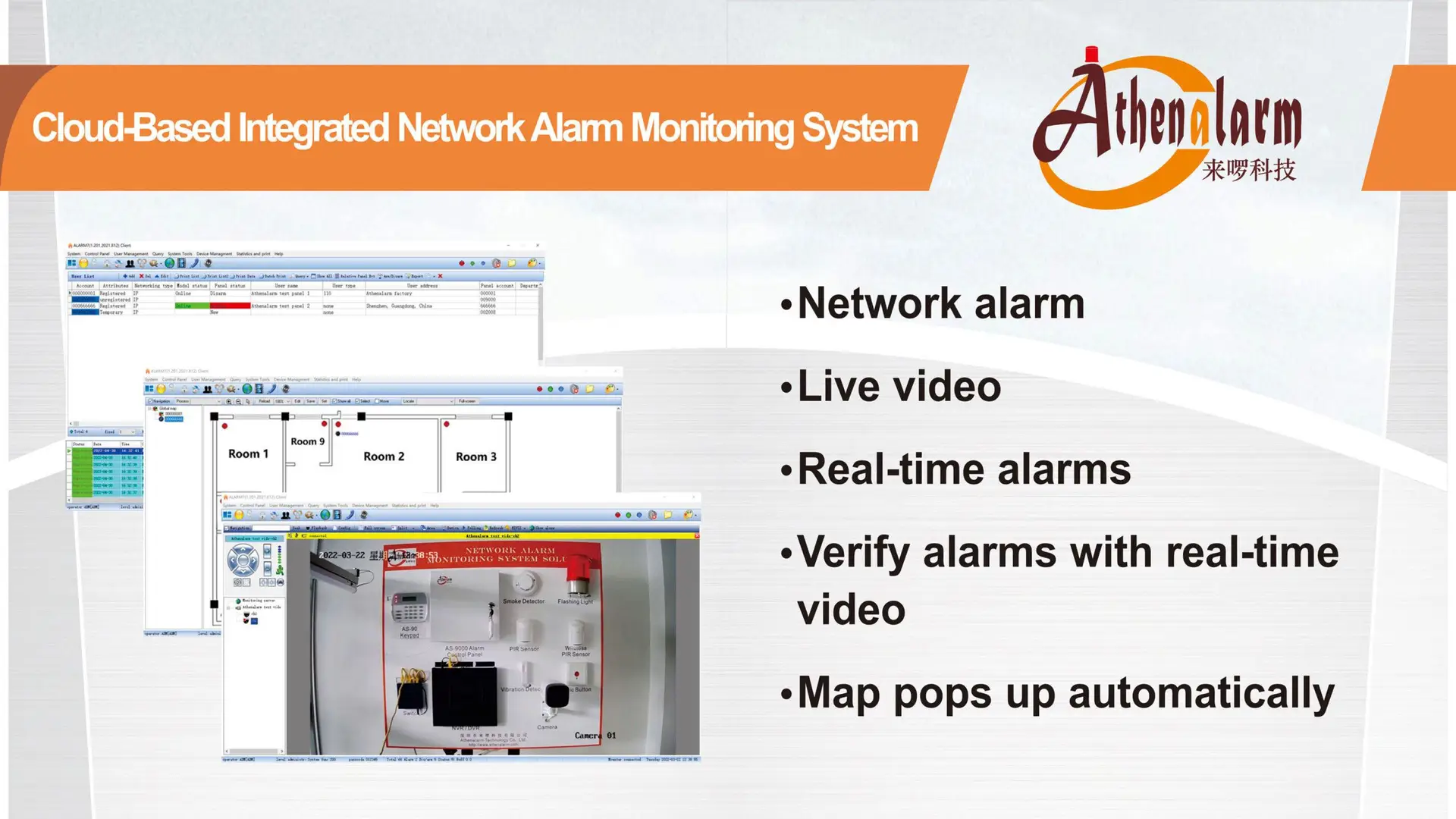

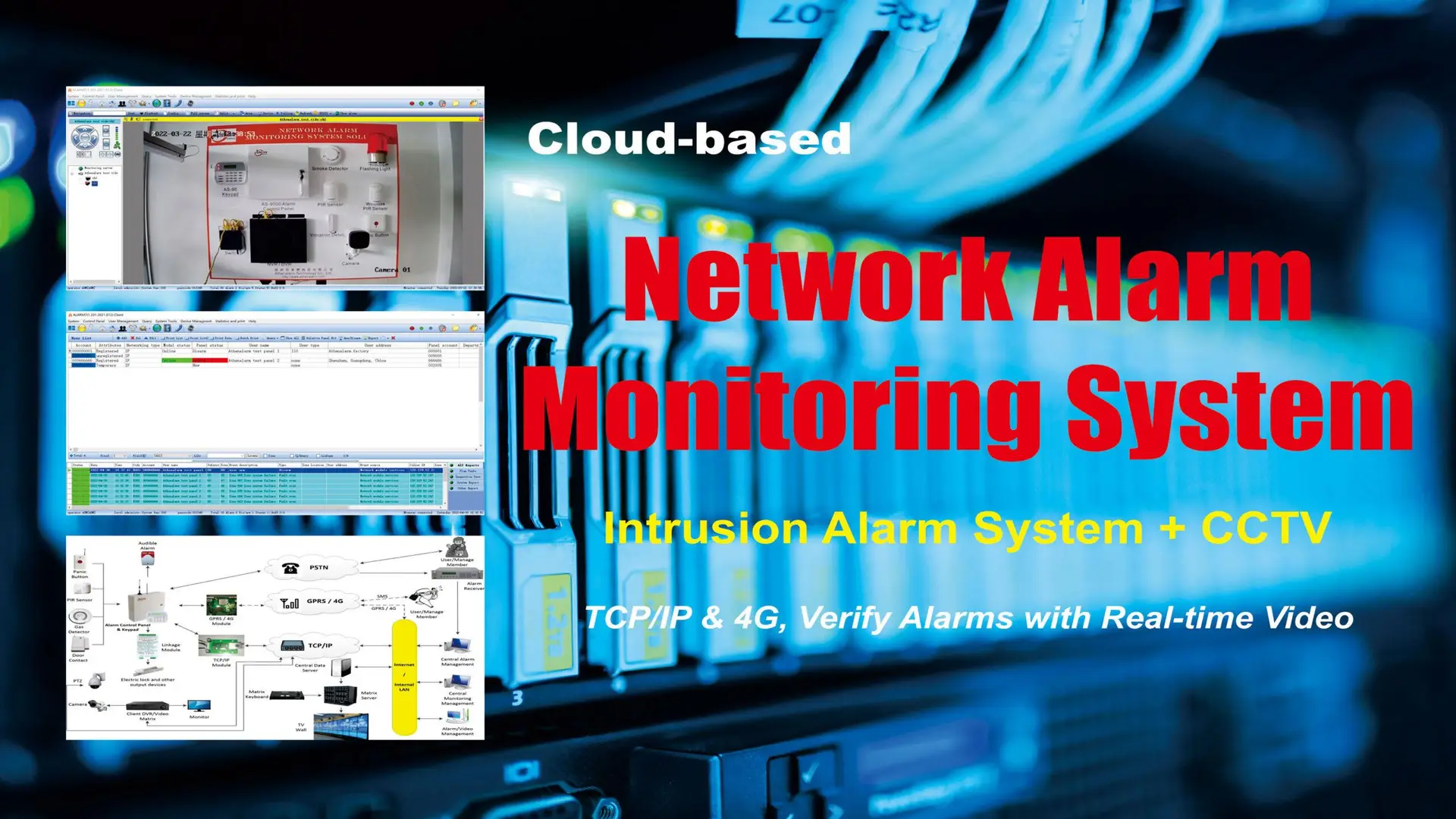
7 Must-Know Truths About Network Alarm Systems That Could Save Your Facility
Table of Contents
In an era where security threats evolve daily, Network Alarm Systems have emerged as a cornerstone of modern facility protection. These aren’t just alarms—they’re intelligent, interconnected ecosystems designed to detect, communicate, and respond to risks in real time. For enterprises, the stakes are high: a single breach can disrupt operations, erode trust, and incur steep financial losses. That’s why understanding Network Alarms isn’t just useful—it’s mission-critical.
As a veteran in the security industry, I’ve witnessed firsthand how Network Alarm Systems transform vulnerability into resilience. These systems integrate advanced sensors, secure communication, and centralized management to deliver scalable, reliable defense. This article unveils seven pivotal truths about Network Alarms, offering you the knowledge to safeguard your assets, streamline operations, and future-proof your facility.
1. Smart Detection Devices: The Frontline of Network Alarm Systems
A Network Alarm System begins with its eyes and ears: detection devices. These tools form the first line of defense, spotting threats before they escalate.
1.1 Key Components & Expert Tips
- Network Alarm Control Panel
- Role: Processes sensor data and governs system behavior.
- Modes: Arm (full lockdown), Disarm (standby), Partial (zone-specific).
- Pro Tip: Update firmware quarterly and rotate admin credentials to thwart cyber threats.
- PIR Motion Detectors
- Variants:
- Curtain PIRs: Narrow focus for entry points like doors.
- Wide-angle PIRs: Broad coverage for open areas.
- Installation Insight: Mount away from heat sources or reflective surfaces to cut false triggers.
- Variants:
- Door/Window Magnetic Contacts
- Purpose: Signal unauthorized access.
- Recommendation: Use tamper-proof designs and test functionality every three months.
- Panic Buttons
- Application: Vital for high-risk settings like banks or hospitals.
- Placement: Install discreetly under counters or in staff zones for rapid access.
Why It Matters: Precision detection doesn’t just deter theft—it bolsters safety, reduces insurance costs, and ensures regulatory compliance.
2. Secure Communication Channels: Building a Resilient Alarm Network
Detection is only half the battle—communication turns alerts into action. A Network Alarm must relay data swiftly and securely to trigger timely responses.
2.1 Transmission Options
- PSTN (Landline): Reliable fallback, but prone to physical sabotage.
- GSM/GPRS: Cellular backup for remote or off-grid sites.
- Broadband Ethernet: High-speed choice for urban setups.
- 4G/5G LTE: Cutting-edge wireless for instant alerts and diagnostics.
2.2 Best Practices
- Dual-Path Setup: Pair cellular and broadband for redundancy.
- Modular Design: Choose panels adaptable to multiple channels.
- Signal Checks: Automate weekly tests to verify uptime.
- Cybersecurity: Encrypt data with TLS/SSL, isolate traffic via VLANs, and lock down unused ports.
Why It Matters: Robust communication slashes response times and keeps your system operational during outages.
3. Centralized Alarm Management: Streamlined Monitoring & Response
Today’s Network Alarms are more than alert systems—they’re command centers.
3.1 Software Features
- Live monitoring with dynamic dashboards
- Detailed event logs for post-incident analysis
- Automated escalation based on threat severity
3.2 Infrastructure Essentials
- Redundant cloud or hybrid servers for uptime
- Load-balanced systems for multi-site scalability
- Encrypted backups to safeguard data
3.3 Response Process
- Detection: Sensor triggers an event.
- Analysis: AI evaluates the threat’s urgency.
- Action: Activates sirens, app notifications, or emergency services.
Why It Matters: Centralized control speeds up reactions, minimizes errors, and simplifies audits.
4. Professional Installation Tips: Maximizing System Reliability
A Network Alarm System shines only when installed with precision.
4.1 Deployment Fundamentals
- Risk Assessment: Map out physical and operational weak points.
- Layered Security: Blend perimeter sensors, interior detectors, and critical-area safeguards.
- Power Backup: Equip with UPS and surge protection.
- Signal Boost: Use repeaters or shielded cables in weak zones.
4.2 Ongoing Reliability
- Conduct quarterly inspections
- Track firmware updates and battery swaps
- Secure admin access with MAC/IP filtering and 2FA
Why It Matters: Expert installation extends system life, curbs false alarms, and builds trust.
5. Remote Access & Multi-Site Integration: Managing Security Anywhere
For distributed operations, remote capabilities are non-negotiable.
5.1 Remote Tools
- Mobile Apps: Arm, disarm, or check alerts on the go.
- Web Portals: Monitor sensor health and activity remotely.
5.2 Multi-Site Features
- Unified Platforms: Oversee all locations from one interface.
- User Roles: Assign access levels for staff, managers, or techs.
- Integrations: Link with cameras, access systems, or HVAC controls.
Why It Matters: Remote management cuts costs, speeds up responses, and offers flexibility.
6. System Maintenance: The Key to Unfailing Performance
Neglect maintenance, and even top-tier Network Alarms falter.
6.1 Maintenance Checklist
- Update firmware and software regularly
- Calibrate sensors and test batteries
- Audit network performance
- Analyze and reduce false alarm patterns
6.2 Security Hardening
- Rotate passwords frequently
- Disable unused ports and default accounts
- Log all system interactions
Why It Matters: Routine care ensures reliability and strengthens your case in audits or claims.
7. Strategic Deployment: Aligning Alarms with Business Goals
Security isn’t just about protection—it’s about enabling success.
7.1 Strategic Framework
- Impact Mapping: Pinpoint high-value zones.
- Cost-Benefit Analysis: Weigh ROI against risks like downtime or theft.
- Growth Planning: Build a system that scales with you.
- Compliance: Meet standards like ISO 27001 or NIST.
Why It Matters: A strategic approach ties security to operational resilience and reputation.
Conclusion: Secure Your Future with Network Alarms
Having secured facilities across industries, I can attest: Network Alarm Systems are indispensable. These seven truths—spanning detection to deployment—equip you to protect what matters most. In a world of rising threats, a smart Network Alarm strategy doesn’t just defend—it empowers.
FAQs: Network Alarm Systems
- What defines a Network Alarm System?
A Network Alarm System combines sensors, communication networks, and management software to detect and respond to threats in real time. - How does a Network Alarm differ from traditional alarms?
Network Alarms leverage internet or cellular connectivity for faster alerts, remote control, and advanced analytics—unlike standalone traditional systems. - What are the core parts of a Network Alarm System?
Key elements include the control panel, sensors (e.g., motion detectors), communication modules (e.g., 4G), and monitoring software. - How do I protect my Network Alarm from cyberattacks?
Encrypt signals with TLS/SSL, use VLANs, enforce 2FA, and keep firmware updated. - What’s dual-path communication in Network Alarms?
It pairs two channels—like cellular and broadband—to ensure alerts go through if one fails. - Can one Network Alarm System cover multiple sites?
Yes, with multi-site integration, you can manage all locations via a single platform. - How often should I service my Network Alarm System?
Perform quarterly maintenance—test sensors, update software, and check signals weekly. - What’s the advantage of remote access in Network Alarms?
It lets you monitor and control your system anywhere, saving time and resources. - How do Network Alarms work with other security tools?
APIs connect them to cameras, access controls, or building systems for a unified setup. - What’s key to deploying a Network Alarm System?
Assess risks, plan for growth, ensure compliance, and align with business priorities.
