
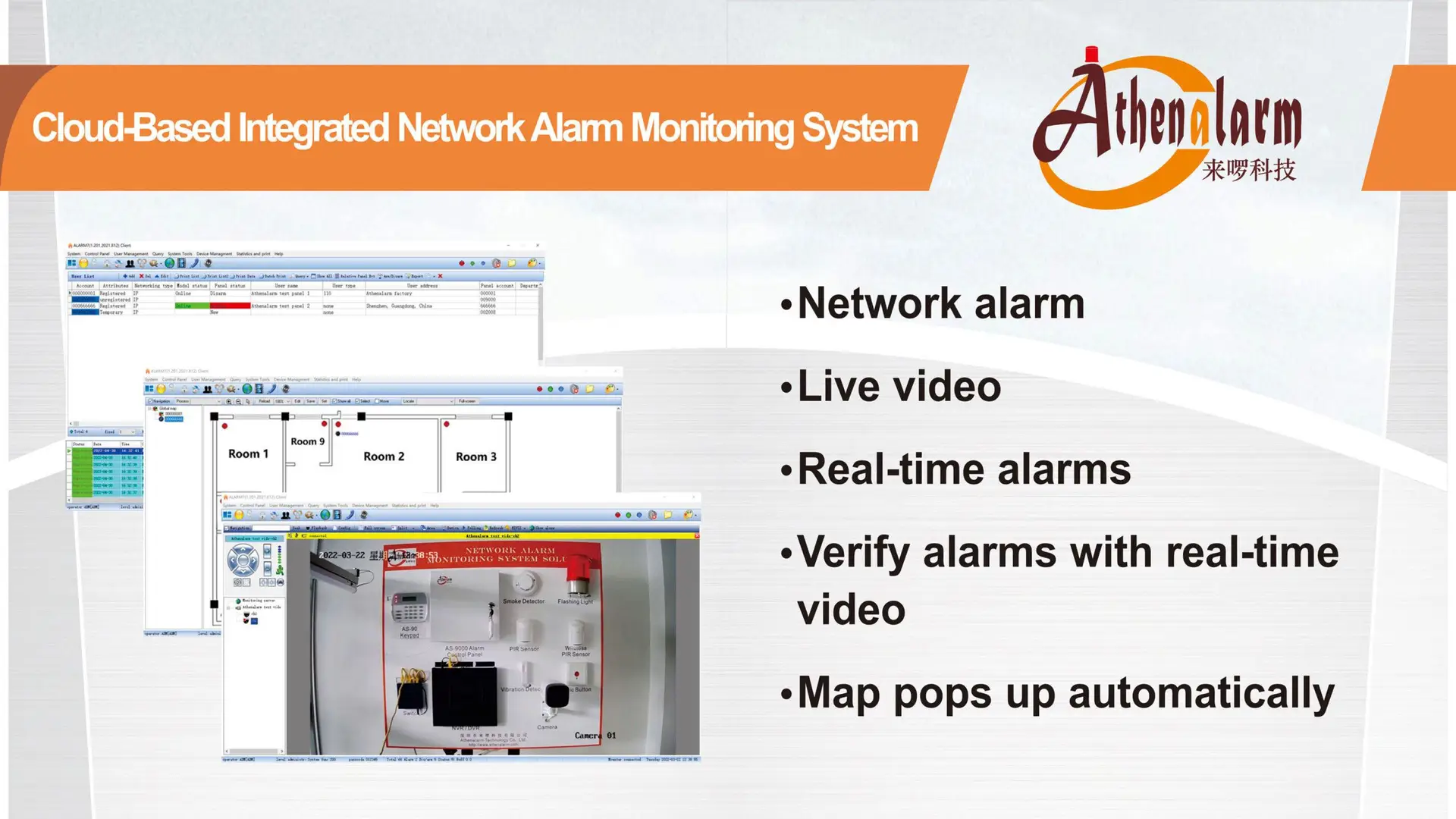

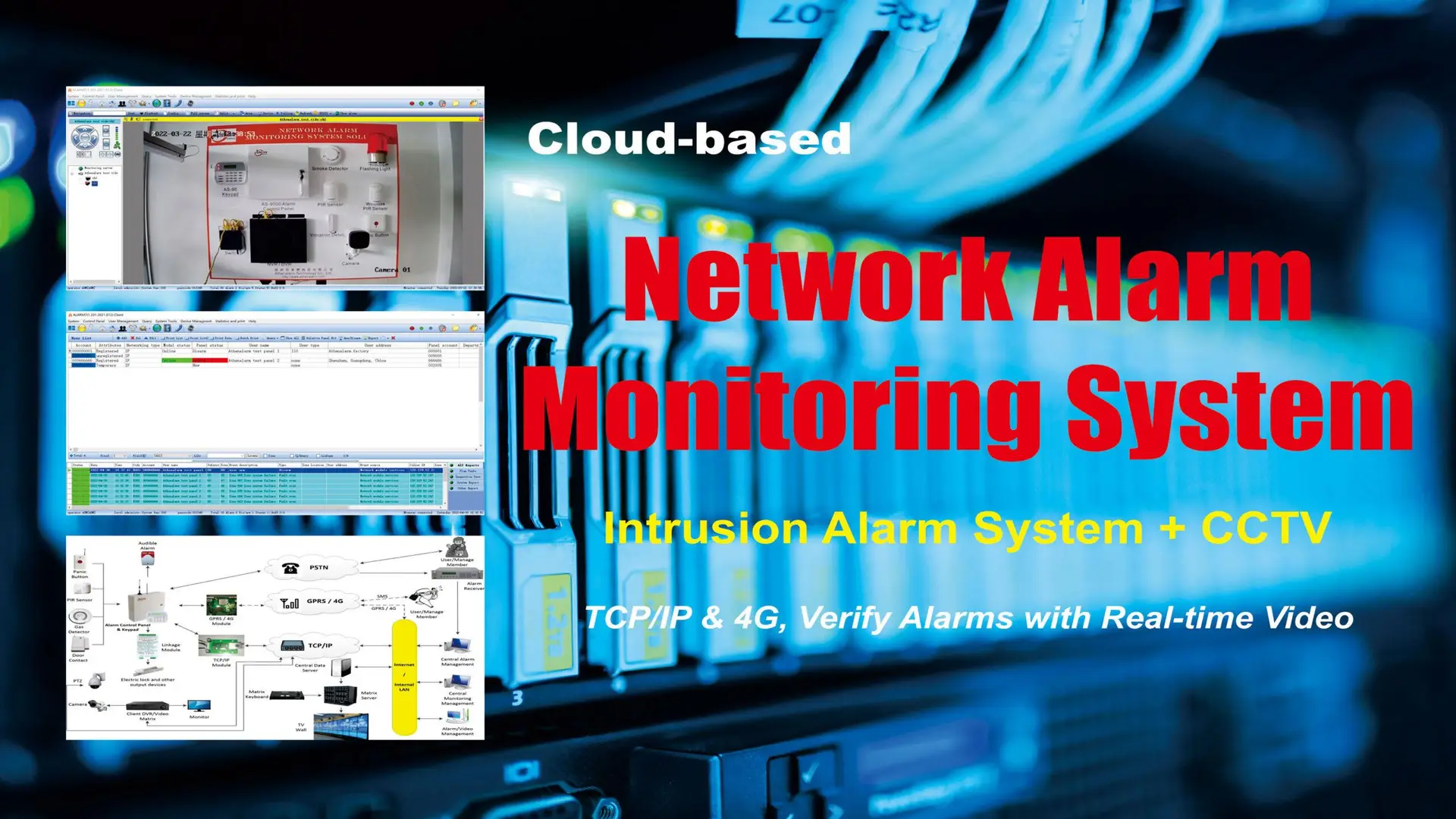
Office Automation: Boosting Workflow Efficiency with Motion-Activated Task Reminders
In today’s fast-paced office environments, automation is no longer a luxury—it’s a necessity. Businesses are constantly seeking innovative ways to enhance productivity, streamline workflows, and minimize human errors. One cost-effective yet powerful solution is the Motion-Activated Task Reminder—a smart device that plays pre-recorded voice messages when motion is detected.
Unlike traditional reminder methods such as emails, sticky notes, or verbal instructions, motion-activated reminders deliver real-time, location-based prompts, ensuring that employees complete tasks efficiently without the need for constant supervision. These reminders improve workplace productivity, security, hygiene compliance, and overall employee well-being.
This article explores how Motion-Activated Task Reminders can revolutionize office automation, optimize workflow efficiency, and provide a step-by-step guide for seamless implementation.
1. Understanding Motion-Activated Task Reminders
(1) What Are Motion-Activated Task Reminders?
Motion-Activated Task Reminders are compact, programmable devices designed to enhance workplace automation by using motion sensors to trigger pre-recorded voice reminders. These smart devices ensure that employees receive timely, location-specific prompts, helping them stay on task and comply with office policies.
(2) Key Features & Components
Before integrating these devices into your office, it’s essential to understand their features:
- Motion Detection Range: Most devices detect movement within 3-5 meters, making them ideal for office environments.
- Customizable Voice Recording: Users can record personalized messages tailored to specific office needs, such as security reminders or task alerts.
- Multiple Power Options: Devices can be battery-operated for portability or plug-in for continuous operation.
- Adjustable Volume & Message Duration: Ensures clarity without disrupting office workflow.
(3) How Do They Work?
- The motion sensor detects movement in a designated area.
- The device plays a pre-recorded voice message automatically.
- The message serves as a reminder, instruction, or warning.
- Devices operate with minimal maintenance, making them a hassle-free automation tool.
(4) Common Applications:
- Task Completion: Remind employees to submit reports, refill office supplies, or shut down computers properly.
- Security Compliance: Alert employees to lock confidential documents, sign in visitors, or secure doors.
- Hygiene Reminders: Prompt employees to wash hands or sanitize workstations.
- Energy Efficiency: Encourage turning off unused lights and appliances.
2. Benefits of Motion-Activated Task Reminders in Office Automation
(1) Enhancing Workplace Efficiency
Manual reminders require constant management intervention, which is inefficient. Motion-activated reminders automate routine tasks, ensuring productivity without additional oversight.
Example: A reminder near the printer can notify employees to refill paper or toner, reducing downtime.
(2) Minimizing Human Error
Employees often forget routine but critical tasks, leading to security risks or workflow disruptions. Motion-activated reminders reinforce compliance, reducing errors.
Example: Near the IT department exit, a reminder can prompt employees to log out of their computers before leaving.
(3) Improving Compliance with Office Policies
Companies enforce various policies to ensure a secure and organized workplace. Motion-activated reminders eliminate the need for constant supervision and reinforce compliance.
Example: A reminder at the office entrance can instruct visitors to sign in at the front desk before proceeding.
(4) Reducing Workplace Stress & Improving Employee Well-being
By automating reminders, businesses reduce workplace stress and foster a healthier work environment. These reminders also promote ergonomic and wellness practices.
Example: A motion-activated reminder in the breakroom can encourage employees to take breaks or stretch, boosting productivity.
(5) Enhancing Security & Energy Efficiency
Motion-activated reminders contribute to office security and energy conservation, ensuring employees follow best practices.
Example: A reminder near an office exit can prompt employees to turn off unused lights and appliances, reducing electricity costs.
3. Implementing Motion-Activated Task Reminders: A Step-by-Step Guide
Step 1: Identify Key Areas for Automation
Common Locations for Placement:
- Entrances & exits: Security and compliance reminders.
- Meeting rooms: Scheduling and usage instructions.
- Printer stations: Maintenance alerts.
- Shared workspaces: Cleanliness and organization prompts.
Step 2: Select the Right Device
Key Selection Factors:
- Motion Detection Range & Sensitivity – Choose devices that align with office size and traffic.
- Recording Length – Short messages for quick reminders, longer ones for detailed instructions.
- Power Source – Battery-powered for flexibility, plug-in for continuous operation.
Step 3: Record Custom Voice Messages
Best Practices for Effective Reminders:
- Keep messages concise and clear – e.g., “Please sanitize hands before using shared equipment.”
- Use a professional yet friendly tone.
- Avoid overly frequent messages to prevent distractions.
Step 4: Install & Test Devices
Installation Guidelines:
- Ensure the motion sensor is unobstructed.
- Adjust audio levels to suit the office environment.
- Place devices strategically for maximum effectiveness.
Step 5: Monitor & Optimize Performance
Optimization Strategies:
- Adjust message frequency to prevent annoyance.
- Relocate devices if detection isn’t optimal.
- Update messages based on employee feedback.
4. Real-World Use Cases
(1) Reducing Energy Waste in Offices
A multinational corporation placed motion-activated reminders near light switches and office equipment. Employees received real-time prompts to turn off unused appliances, resulting in a 20% reduction in electricity costs.
(2) Enhancing Document Security in Law Firms
A legal office used motion-activated reminders near file storage areas, reminding staff to lock confidential documents before leaving. Within three months, document security compliance improved by 50%.
(3) Improving Office Cleanliness & Hygiene
A financial firm installed motion-activated reminders in kitchen and restroom areas, encouraging employees to wash hands and maintain cleanliness. This resulted in a 30% increase in hygiene protocol adherence.
5. Conclusion & Future Trends
Motion-Activated Task Reminders are an innovative and cost-effective solution for modern office automation. By improving workflow efficiency, security, compliance, and energy conservation, these devices help businesses operate more effectively.
What’s Next?
With advancements in AI and IoT integration, future motion-activated systems will become even smarter—seamlessly syncing with office management platforms to optimize automation further.
Investing in these smart automation tools today ensures a more productive, secure, and efficient office environment for the future.
