
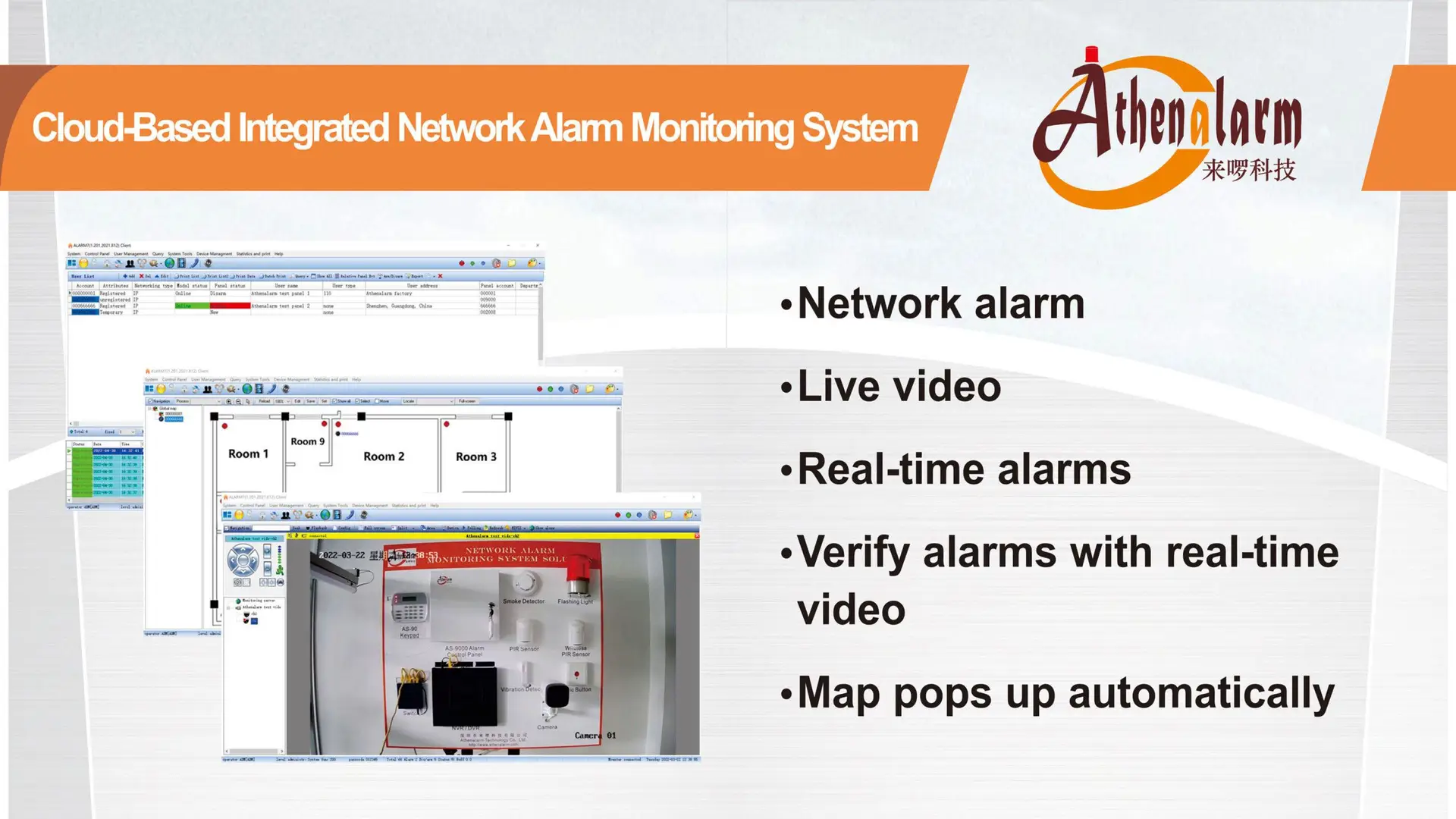

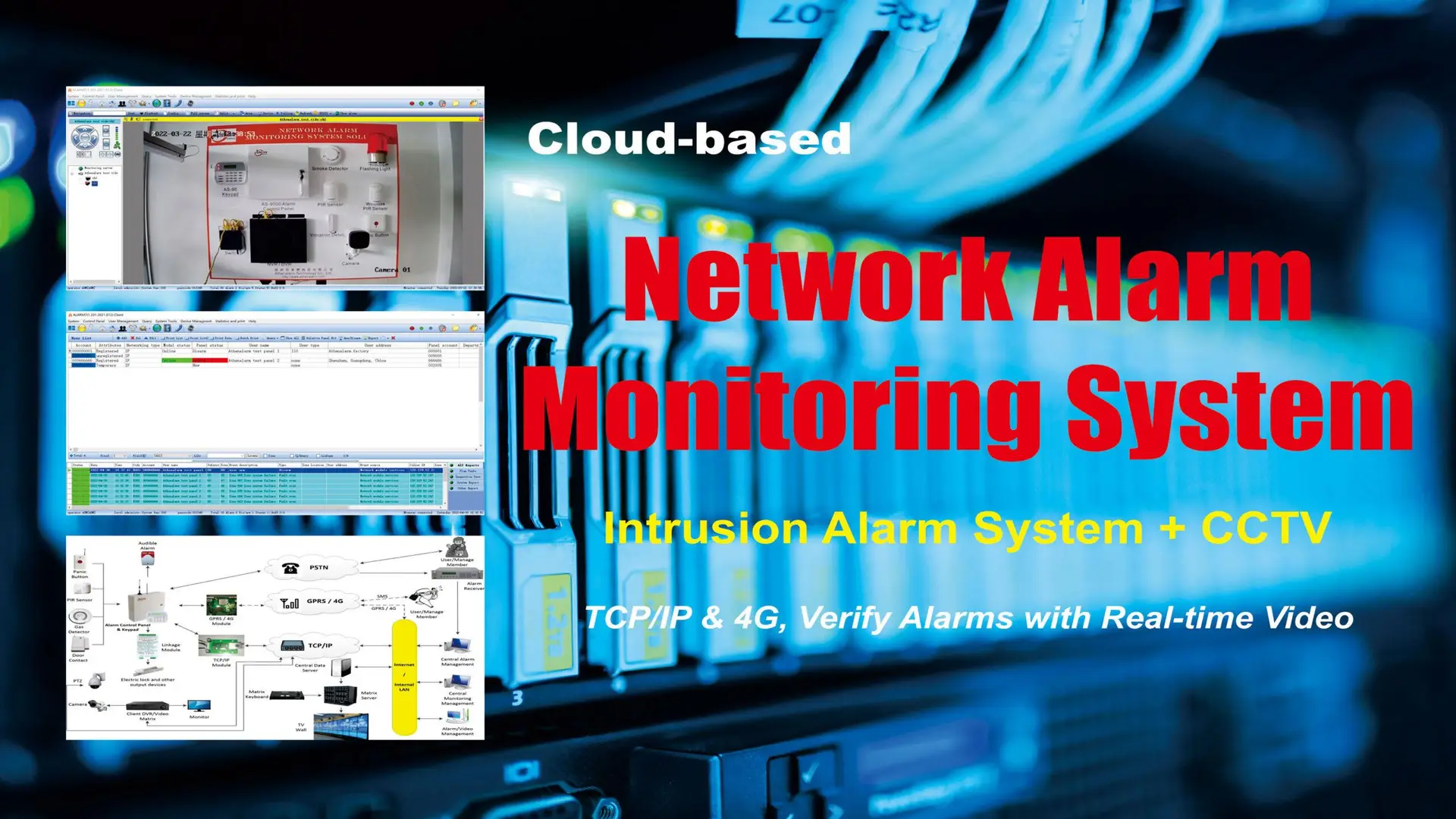
Mobile App-Controlled Alarm Systems for Business: Remote Management & Security Benefits
In today’s fast-paced world, technology has become an essential part of security systems. One of the most significant advancements is the ability to manage alarm systems remotely using mobile app control. This innovation provides businesses with enhanced flexibility, real-time access, and control over their security systems from virtually anywhere. This ensures a seamless, efficient, and proactive approach to security management.
In this article, we explore how mobile app-controlled alarm systems are transforming business security by enabling remote management. We will cover the operational benefits, technical aspects, practical setup steps, security considerations, future trends, and strategies businesses can employ to maximize their security systems.
1. Introduction
Security remains a top priority for businesses of all sizes. The threats of theft, unauthorized access, and vandalism are ever-present, especially for businesses with multiple locations or remote assets. While traditional alarm systems are effective, they often lack the flexibility and real-time responsiveness required by modern businesses.
Mobile app-controlled alarm systems address these limitations by enabling remote management of security systems via smartphones, tablets, or computers. This allows businesses to adjust settings, receive alerts, and control alarms remotely, enhancing both operational efficiency and security response times.
This article will provide an in-depth look at mobile app-controlled alarm systems, examining how they work, the benefits they offer, and the steps involved in setting up and managing them.
2. The Rise of Mobile App-Controlled Alarm Systems
Remote monitoring is not a new concept, but the widespread use of smartphones and the Internet of Things (IoT) has significantly elevated its potential. Traditionally, alarm systems required on-site management via physical keypads or control panels. However, as businesses adopted digital solutions, the demand for remote management soared.
Mobile app-controlled alarm systems represent a significant shift in security operations. These systems allow users to remotely manage their security devices through secure apps on their smartphones. This shift has led to the development of highly customizable, user-friendly systems that offer real-time monitoring, notifications, and control over alarm protocols.
Key Point: How the IoT Drives Remote Control
The IoT enables devices to communicate via the internet, facilitating the seamless integration of alarm systems with other smart devices such as CCTV cameras and access control. This interconnectedness enhances the overall security ecosystem.
3. How Mobile App-Controlled Alarm Systems Work
Mobile app-controlled alarm systems combine both hardware (the physical alarm components) and software (the mobile app interface) to provide remote management capabilities. Here’s a breakdown of how they work:
3.1 Components of Mobile App-Controlled Alarm Systems
- Alarm Hardware: This includes sensors (motion, door/window, glass break), cameras, control panels, and sirens. These components connect to a central hub or panel that communicates with the mobile app.
- Mobile App Interface: The app serves as the user interface, enabling remote control of the system. It connects to the alarm system via cloud-based services or direct Wi-Fi/cellular connections.
- Cloud Integration: Cloud-based services securely store and provide access to your alarm system’s data and notifications. It also allows for integration with other IoT devices, offering comprehensive security management.
3.2 How Remote Management Works
Once the system is installed, the mobile app is linked to the central hub. Businesses can:
- Arm/Disarm the System: Remotely set the alarm to “away” or “stay” modes. This can be scheduled to activate at specific times, ideal for businesses operating on fixed hours.
- Receive Real-Time Notifications: Get instant alerts via push notifications or email when unauthorized activity is detected.
- Monitor Security Cameras: View live camera feeds, ensuring continuous monitoring. Many apps also allow users to replay recorded footage for a specific time period.
- Control Access Points: Lock/unlock doors, gates, or entry points remotely, ensuring only authorized access.
- Activate Emergency Protocols: Trigger alarms or alert law enforcement and security personnel. Some systems even integrate directly with local authorities for faster response times.
4. Key Benefits for Businesses
Mobile app-controlled alarm systems offer numerous advantages that cater to the unique needs of modern businesses:
4.1 Convenience and Flexibility
With mobile app control, businesses can manage security systems from anywhere at any time, whether across town or on the other side of the world. This is especially beneficial for business owners and managers overseeing multiple locations or handling security during off-hours when employees are not on-site.
4.2 Real-Time Monitoring and Alerts
Real-time notifications allow businesses to respond swiftly to security breaches. Immediate alerts enable quick actions such as triggering alarms, notifying authorities, or contacting on-site personnel, helping to prevent damage or loss.
4.3 Enhanced Security
Integration with other security devices like CCTV cameras and smart locks creates a more robust security network. Real-time monitoring of security cameras and the ability to review footage remotely adds an extra layer of protection. These systems also provide a comprehensive overview of the security landscape through a single interface.
4.4 Customization and Control
Mobile apps allow businesses to tailor security settings to their specific needs. For example, different zones within a facility can be armed or disarmed independently. The app also offers schedule adjustments, sensor sensitivity management, and security policy configurations, perfect for businesses with varying needs across different times or locations.
4.5 Cost-Effectiveness
Although the initial investment in mobile app-controlled alarm systems may be higher than traditional systems, the long-term savings are substantial. Real-time monitoring reduces the need for constant on-site surveillance, and proactive security measures minimize damage and loss. Additionally, remote management can reduce the need for on-site security personnel.
5. Understanding the Technical Aspects
To operate a mobile app-controlled alarm system effectively, businesses need a basic understanding of its hardware and software components.
5.1 Connectivity
These systems rely on stable internet connectivity, using Wi-Fi, cellular data, or a combination of both to communicate with the control hub. A strong internet connection is crucial for optimal performance, and businesses should consider having a backup internet connection (e.g., a secondary 4G LTE router) in case of outages.
5.2 Data Security and Privacy
Since these systems store data in the cloud and transmit it via mobile apps, ensuring data security is essential. Most systems employ encryption protocols to secure communication. Businesses should choose alarm systems that comply with relevant regulations and standards related to data protection, such as GDPR or CCPA.
5.3 Integration with Other Security Systems
Mobile app-controlled alarm systems can integrate with other security solutions like video surveillance, access control, and fire detection systems. This creates a unified, interconnected security network that can be managed from a single mobile app.
Bonus Tip: IoT device integration allows businesses to automate security responses, such as turning on lights or locking doors when an alarm is triggered.
6. How to Set Up and Operate a Mobile App-Controlled Alarm System
Setting up a mobile app-controlled alarm system involves the following steps:
6.1 Initial Installation
(1) Choose a system that meets your business’s needs, considering the number of sensors, integration with other systems, and app compatibility.
(2) Install the hardware (sensors, control panel, cameras) according to the manufacturer’s guidelines. Professional installation may be required for complex setups.
(3) Download the app and install it on your mobile device.
6.2 System Connection
(4) Pair the app with the alarm system, following the instructions provided, which may involve entering device IDs or scanning QR codes.
(5) Ensure internet connectivity by connecting the system to Wi-Fi or cellular networks, and test the connection for reliability.
6.3 Configuration
(6) Customize alarm settings, such as sensor sensitivity and notification preferences.
(7) Integrate other devices like cameras or smart locks, ensuring seamless functionality.
6.4 Monitoring and Control
(8) Monitor live security feeds and manage access points using the app.
(9) Review event logs to analyze any security incidents, identify patterns, and adjust settings for enhanced security.
7. Security Considerations and Data Protection
When implementing mobile app-controlled alarm systems, businesses must prioritize security and data protection.
7.1 Implement Robust Security Measures
- Two-Factor Authentication (2FA): Add an extra layer of security for app logins.
- Regular Software Updates: Keep the system updated to prevent vulnerabilities.
- Strong Passwords: Use complex, unique passwords for accounts associated with the alarm system.
8. The Future of Mobile App-Controlled Alarm Systems
As technology continues to evolve, mobile app-controlled alarm systems are expected to become even more advanced. Future developments may include:
- AI Integration: For predictive security measures and smarter alerts.
- Voice Control: Integration with voice assistants like Amazon Alexa and Google Assistant for hands-free operation.
- Increased Automation: Systems may adjust sensor sensitivity or take other actions based on time of day or activity patterns.
9. Conclusion
Mobile app-controlled alarm systems are reshaping how businesses manage security. With remote access, real-time alerts, and greater control,
these systems offer a powerful solution for businesses of all sizes. By embracing this technology, companies can enhance their security posture, reduce risks, and gain peace of mind knowing they can monitor and manage their security from anywhere.
