
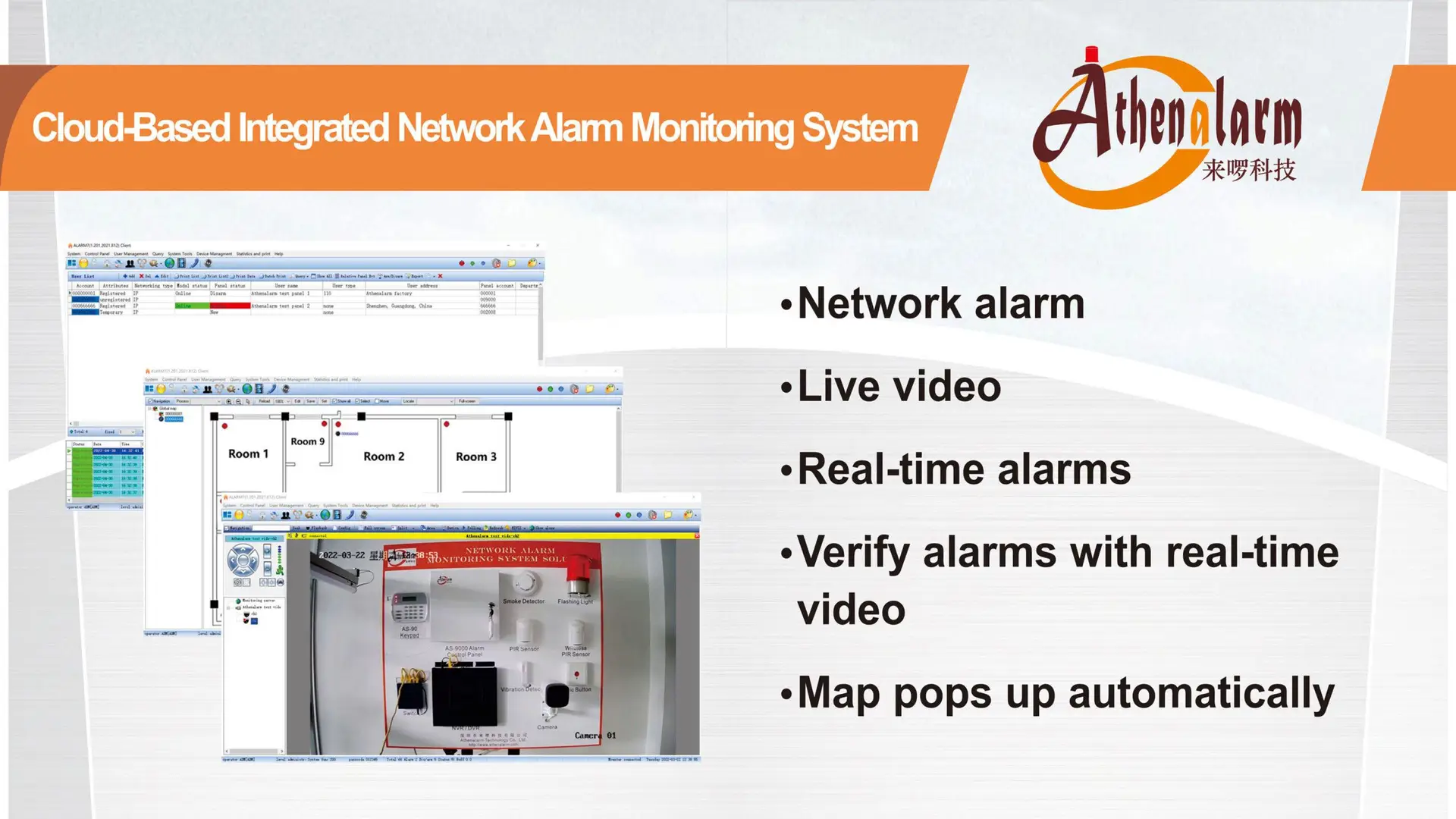

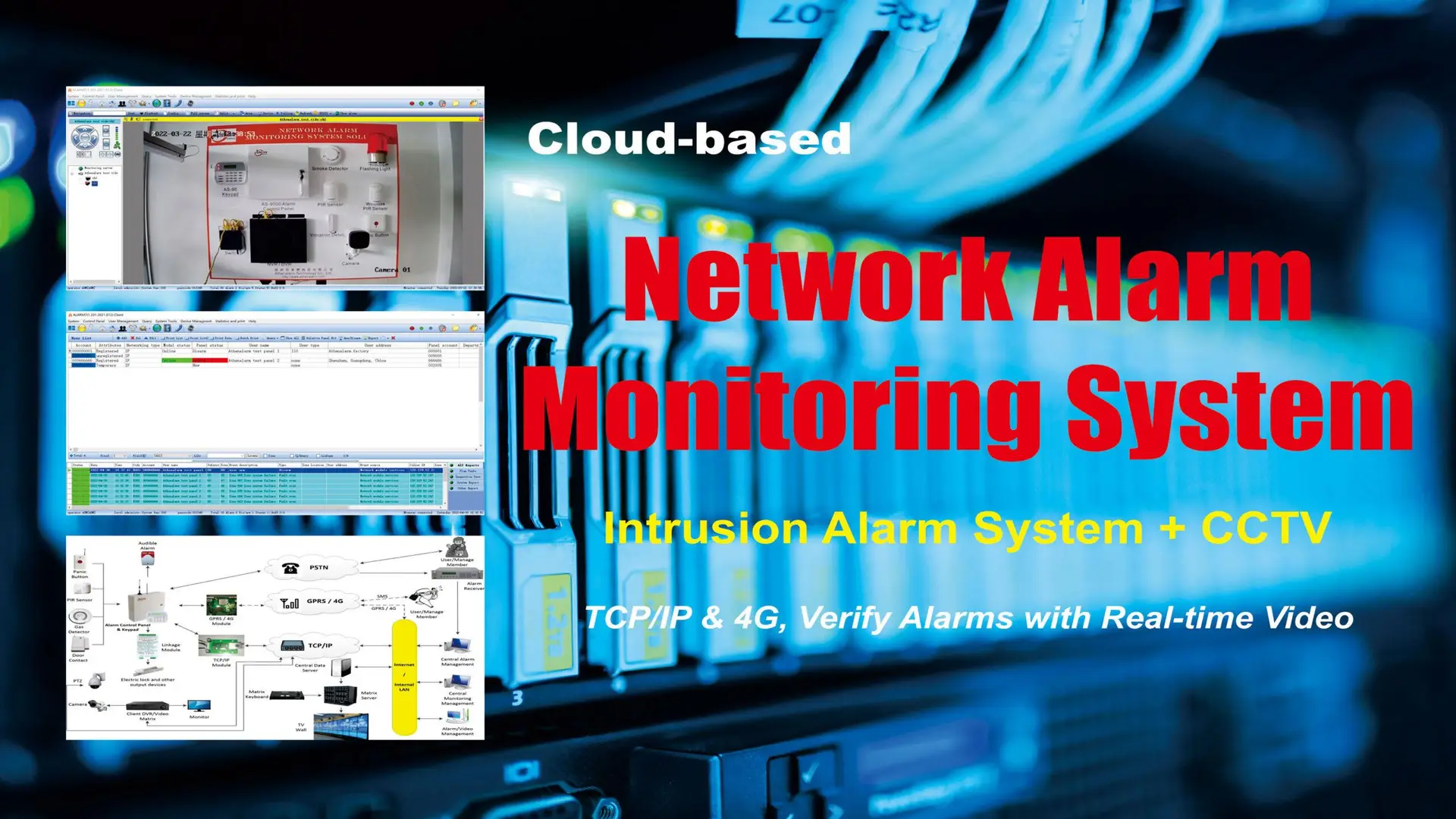
Comprehensive Guide to RS-485 Wiring: Best Practices and Troubleshooting Tips
Chapter 1: Basic Knowledge of 485 Wiring
1. What Type of Communication Cable Should Be Used for RS-485 Bus?
- Correct Cable Type: Always use shielded twisted pair cables (STP) for RS-485 communication. A recommended type is RVSP2*0.5 (two-core shielded twisted pair, each core made up of 16 strands of 0.2mm wire). The shielded twisted pair cable reduces and eliminates distributed capacitance between the communication lines and helps prevent common-mode interference from the surrounding environment.
- Incorrect Cables: Many engineers mistakenly use Category 5 or Category 5e cables for RS-485 communication. These cables are unsuitable because:
• They lack a shielding layer, making them highly vulnerable to common-mode interference.
• The wire diameter (0.2mm) is too small, which limits transmission distance and the number of devices that can be connected.
• Category 5 cables consist of single-strand copper wires, which are more prone to breakage compared to multi-core wires.
Operational Tip: Always ensure the wiring uses shielded twisted pair cables with proper grounding for optimal performance. Avoid using non-shielded cables, like Cat5e, unless additional protective measures are taken.
2. Why Is Grounding Important?
- Grounding Necessity: Proper grounding is critical to maintain a common-mode voltage between -7V and +12V for the RS-485 transceiver. Exceeding this range can disrupt communication or damage the equipment. Grounding helps mitigate common-mode interference that could increase the common-mode voltage.
- Grounding Method: All devices in the RS-485 network (e.g., machines, computers) should be grounded to a single point to prevent potential differences between devices, which can affect communication.
Operational Tip: Regularly inspect your grounding system to ensure continuity and prevent faults. In areas with high electromagnetic interference, poor grounding can lead to device damage or communication failures.
3. How Should RS-485 Communication Lines Be Routed?
- Routing Recommendations: RS-485 communication lines should be kept away from high-voltage power cables. Avoid running these lines parallel to power cables or bundling them together, as high-voltage lines can induce noise that compromises signal quality.
Operational Tip: In industrial environments, place the RS-485 communication lines in conduits to shield them from external electrical interference.
4. Why Does the RS-485 Bus Use a Daisy-Chain Structure Instead of a Star Configuration?
- Bus Structure: The RS-485 bus uses a daisy-chain (hand-in-hand) structure rather than a star topology. In a star structure, signals can reflect, leading to communication errors. The daisy-chain structure ensures a continuous path for signals, minimizing this risk.
Operational Tip: Keep branch lines as short as possible (ideally under 5 meters). Long branch lines can cause signal reflections, interfering with communication. Always terminate unused branches with appropriate resistors to prevent signal distortion.
5. Can There Be Joints Between Devices on the RS-485 Bus?
- Minimizing Joints: To ensure signal integrity, it is crucial to minimize the number of joints or splices in the wiring. Use continuous cables for the entire network. If joints are unavoidable, ensure that they are properly soldered, securely fastened, and well-insulated to prevent oxidation or loosening.
Operational Tip: Regularly check joints for signs of wear or corrosion, especially in environments with high humidity or temperature extremes.
6. What Is Common-Mode Interference vs Differential-Mode Interference? How Can You Eliminate It?
- Differential-Mode Interference: RS-485 communication relies on differential voltage transmission, where the signal is transmitted between two lines. Differential-mode interference occurs between these two signal lines and is typically symmetrical. To minimize this, use twisted-pair cables and bias resistors.
- Common-Mode Interference: This interference occurs between the signal line and ground. It is asymmetrical and can degrade signal quality. To mitigate common-mode interference:
• Use shielded twisted pair cables.
• Properly ground the shielding layer.
• Keep the lines away from high-voltage power sources.
• Ensure correct grounding techniques for all devices.
Operational Tip: In areas with strong electric fields, use galvanized pipe shielding to further protect communication lines from interference.
7. When Should Terminal Resistors Be Added to the RS-485 Bus?
- Terminal Resistor Requirements: Terminal resistors are typically not necessary unless the communication distance exceeds 100 meters. If required, add 120-ohm resistors at both the start and end of the communication line to avoid signal reflections.
Operational Tip: Make sure the resistors are correctly rated and securely connected. Failure to use resistors can result in unstable communication and data errors.
8. How to Extend the Communication Distance of RS-485?
- Distance Extension: RS-485 supports communication distances up to 1.2 kilometers with a maximum of 32 devices. To extend the range, use RS-485 repeaters or hubs. These devices act as “bridges,” allowing multiple network segments.
- Using Repeaters/Hubs: Repeaters divide large RS-485 networks into smaller segments, each supporting up to 1.2 kilometers and 32 devices. This improves reliability by isolating failures to individual segments.
Operational Tip: Place repeaters or hubs strategically, ensuring each segment remains within the 1.2 km distance limit.
Chapter 2: Clarifying Key Concepts
1. The Communication Distance of the RS-485 Bus Can Reach 1200 Meters
- While the RS-485 bus can theoretically support a communication distance of 1200 meters under ideal conditions, practical distances are often shorter due to factors like wire quality, load, baud rate, and environmental interference. Always test the system to ensure reliable performance over the distance you’re using.
2. RS-485 Bus Can Communicate with 128 Devices
- RS-485 can theoretically support up to 128 devices on a single bus. However, in real-world scenarios, this number is often impractical due to signal degradation, wiring quality, and other factors. Test the system with the required number of devices to ensure optimal performance and stability.
3. RS-485 Bus is the Simplest, Most Stable, and Mature Industrial Bus Structure
- The RS-485 bus is a cost-effective and widely used industrial communication standard, but achieving stable communication requires proper installation and configuration. While it’s one of the most mature systems, it is not always the easiest to implement without careful planning and adherence to guidelines.
Chapter 3: Construction Specifications
1. Twisted Pairs for RS-485 Communication
- Essential Wiring Practice: RS-485 relies on differential signaling, meaning that data is transmitted by comparing the voltage difference between two twisted-pair lines (RS-485+ and RS-485-). To ensure the signal is transmitted correctly and free from interference, always use shielded twisted-pair (STP) cables.
- Why Twisted Pairs? The twisted-pair design ensures that the two wires carrying the differential signal are exposed to similar levels of electromagnetic interference (EMI) from the surrounding environment, canceling out any external noise that could affect the signal integrity.
- Why Shielding? The shielding around the twisted pair is essential for preventing common-mode interference, which can degrade the signal quality by picking up noise from external sources. Shielded cables provide a clean, noise-free signal path.
Actionable Tip: Use cables with proper specifications, such as RVSP2*0.5 or similar, designed for industrial environments with high levels of noise and interference. Avoid using unshielded cables like Cat5e unless they are properly grounded and shielded.
2. Bus Structure: Daisy-Chain Topology
- Daisy-Chain Configuration: RS-485 requires a daisy-chain (hand-in-hand) structure, where devices are connected in series. This topology is the most reliable, ensuring stable communication across the network. Avoid using star or fork configurations, as these can lead to signal reflection, voltage drop, and unreliable communication.
- Why Avoid Star/Fork Configurations? In a star topology, the signal must travel down multiple paths, which can cause signal reflections and signal degradation. Additionally, the signal strength is divided among the branches, meaning devices located at the ends of long branches may not receive enough signal power.
Actionable Tip: Always ensure that devices are connected in a continuous line, with no branches or forks. Keep the distance between devices well within the recommended limits, and use repeaters or hubs for larger or more complex networks.
3. Proper Grounding
- Grounding Importance: Proper grounding is crucial for stable RS-485 communication. All equipment and AC power supplies must be connected to a common ground to prevent ground loops (voltage differences between different grounding points, which can introduce noise or damage equipment). Poor grounding can lead to communication instability or even equipment failure.
- Grounding Method:
• Single Grounding Point: Ensure that all devices in the RS-485 network share a common ground to avoid potential differences between devices that could disrupt communication.
• Equipment Grounding: Every piece of equipment should be grounded properly. Even devices with internal ground points must be connected to the main system ground.
• Power Supply Grounding: The AC power supply should also be grounded properly to avoid introducing noise into the RS-485 system, particularly in industrial environments.
Actionable Tip: Use a multimeter to regularly test grounding continuity and ensure a secure connection. Consider upgrading your grounding system if necessary to improve communication stability.
Chapter 4: Common Communication Issues
1. No Communication, No Response
- Symptoms: Devices fail to respond to commands or attempts to communicate.
- Potential Causes:
• Incorrect wiring or loose connections.
• Grounding issues.
• Device configuration errors (wrong baud rate, incorrect device address).
• Power supply issues. - Solutions:
• Check wiring for loose connections or damage.
• Verify the correct connection of the RS-485+ and RS-485- lines.
• Test the ground connection for proper continuity.
• Ensure that the baud rate, parity, and device addresses are set correctly on all devices.
2. Data Can Be Uploaded, But Not Downloaded
- Symptoms: Devices can transmit data but fail to receive commands or data.
- Potential Causes:
• Faulty or loose wiring on the RS-485 bus.
• Missing or incorrect termination resistance.
• Signal interference or reflections. - Solutions:
• Inspect wiring for loose connections, particularly at termination points.
• Ensure 120-ohm termination resistors are correctly installed at the ends of the bus.
• Add biasing resistors to ensure proper voltage levels on the bus.
3. Interference Warnings
- Symptoms: Communication errors or data corruption, sometimes accompanied by interference warnings.
- Potential Causes:
• Electromagnetic interference (EMI) from nearby high-power equipment or machinery.
• Grounding issues allowing noise to enter the bus.
• Poor-quality cables or twisted pairs. - Solutions:
• Reroute wiring away from high-voltage or heavy machinery sources.
• Use shielded twisted-pair cables and ground the shielding.
• Check for improperly twisted pairs or low-quality wiring contributing to noise.
4. Intermittent Communication Issues
- Symptoms: Communication works intermittently or under certain conditions.
- Potential Causes:
• Loose or inconsistent wiring.
• Overloaded bus or too many devices.
• Excessive distance between devices without repeaters. - Solutions:
• Inspect all connections for wear or corrosion.
• Ensure no more than 32 devices are connected to a single bus; use repeaters or hubs if necessary.
• For long distances, use RS-485 repeaters or hubs to maintain signal strength.
Chapter 5: Troubleshooting Methods
1. Ensure Correct Wiring and Grounding
- Double-check the wiring for proper connections, ensuring RS-485+ and RS-485- are correctly connected across all devices. Verify that all devices share a common grounding point and that the grounding system is functioning properly.
2. Termination Resistance Method
- Install 120-ohm resistors at both ends of the RS-485 bus to prevent signal reflections, especially for communication lines exceeding 100 meters or running at high speeds.
3. Middle Section Disconnection Method
- If communication is unreliable, disconnect the middle section of the network to check for faults in specific devices or segments. This can help isolate the issue.
4. Single-Wire Pulling Method
- Temporarily connect a single wire from the device to the communication bus to check if a specific device is causing network issues. This method can help pinpoint faulty connections or devices.
5. Replacement Converter Method
- Keep spare RS-485 converters on hand. Swap them out one by one to identify if the issue lies with the converter.
6. Laptop Debugging Method
- Use a laptop with appropriate software to test communication. If the laptop can connect to the network but the client’s computer cannot, the issue may lie with the client’s serial port or software configuration.
Chapter 6: Best Practices
1. Use Reliable RS-485 Converters
- Always purchase RS-485 converters from reputable manufacturers with quality certifications. These converters are designed to meet the necessary standards for signal integrity, load capacity, and device compatibility.
2. Follow Construction Specifications
- Adhere to installation guidelines for RS-485 wiring. If the communication distance exceeds 100 meters or if the bus is heavily loaded, consider using repeaters or RS-485 hubs to ensure reliable communication.
3. On-Site Commissioning
Carry essential debugging tools during installation:
- A multimeter to check voltage levels and grounding.
- Spare RS-485 converters and termination resistors.
- A portable laptop or computer with communication software to test connectivity.
- Shielded cables and materials to address potential interference.
Link: AS-9000 series alarm control panels (addressable, RS-485)
