
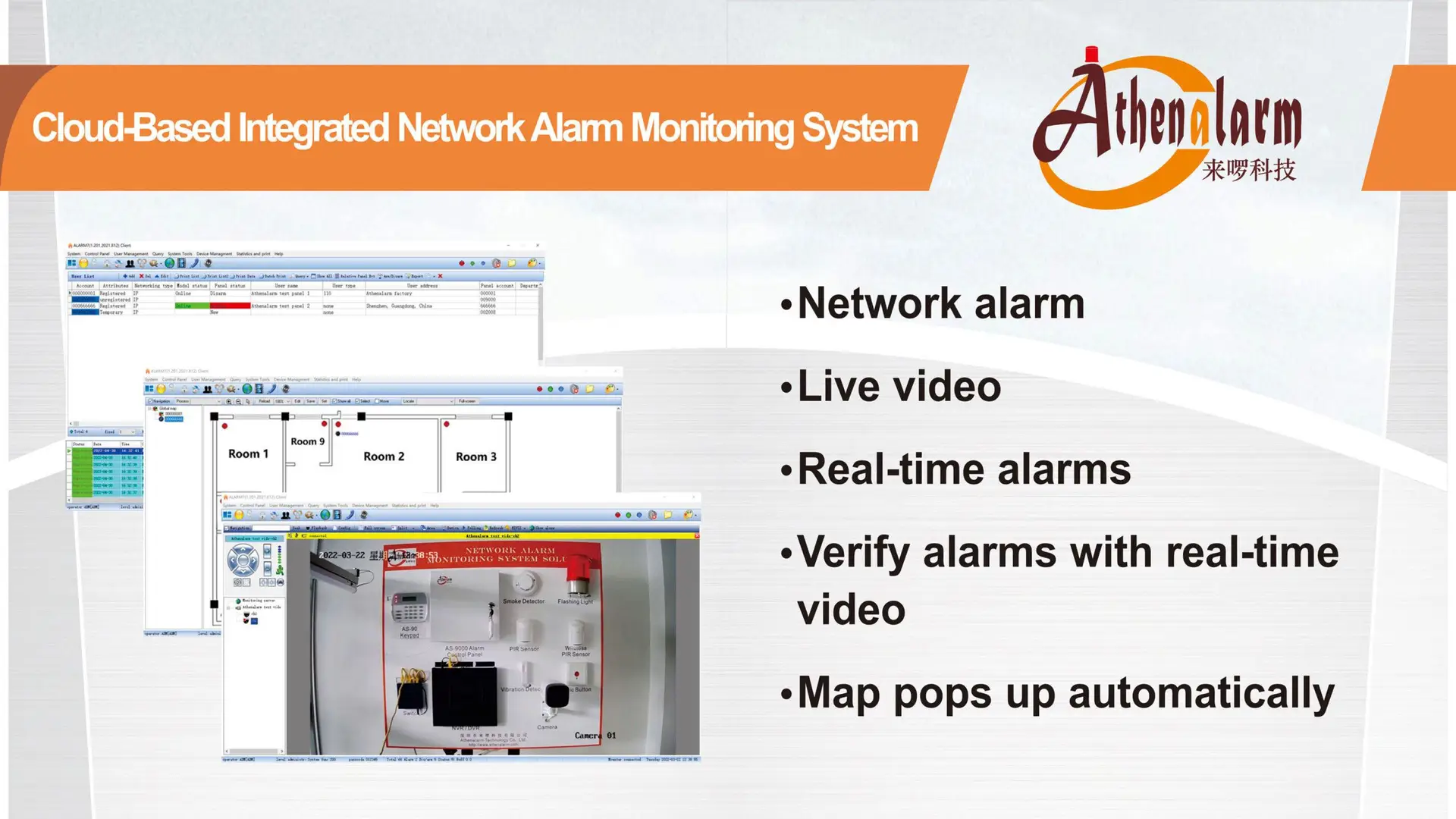

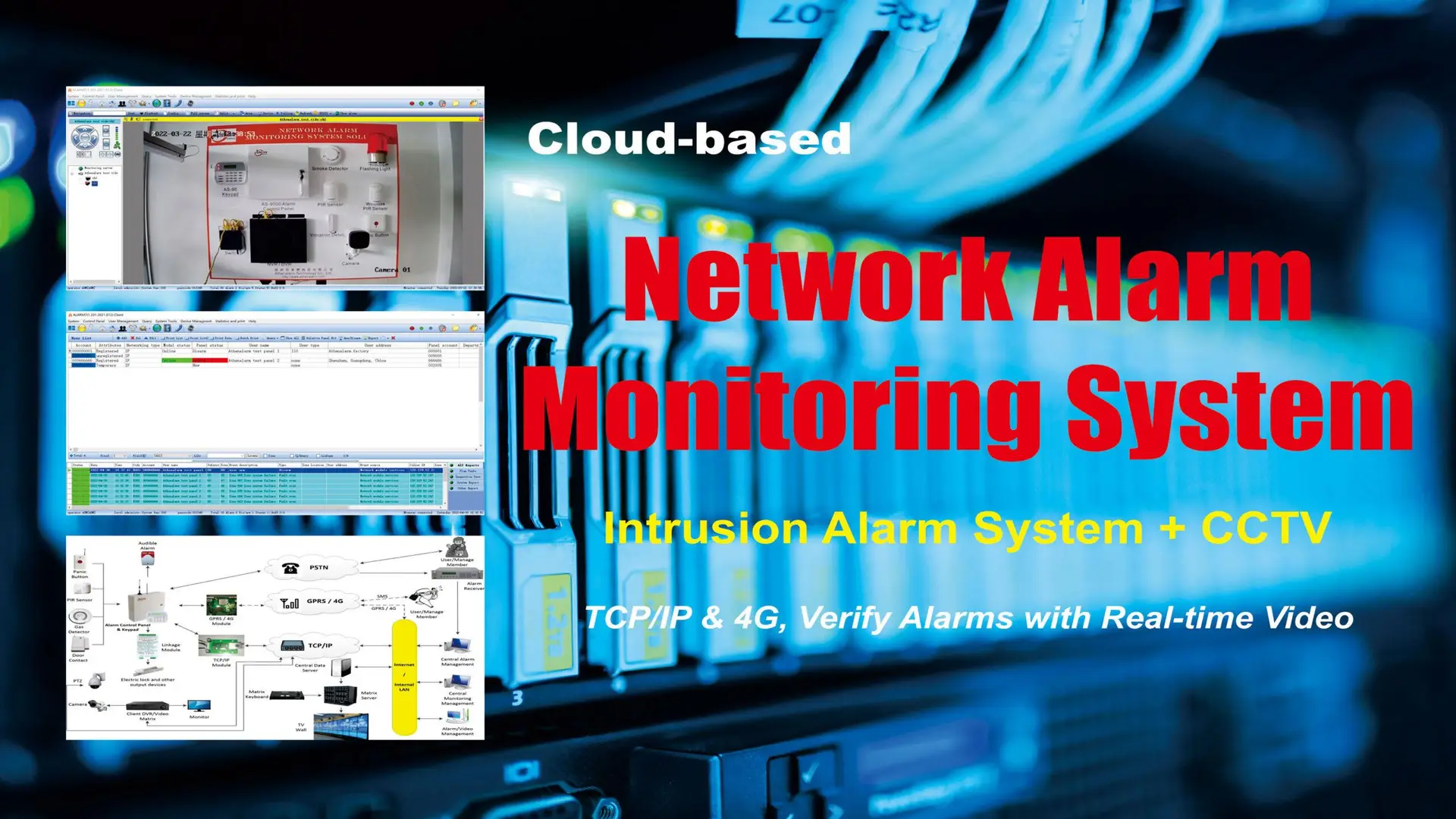
The Ultimate Network Alarm Guide: Master Your First Line of Defense
Table of Contents
1. Introduction: Why a Network Alarm System is Crucial for Modern Security
A Network Alarm System is not just a technical device; it’s a strategic asset. As a seasoned security professional, I can confidently state that it is your first line of defense—an invisible guardian that bridges the gap between your property and emergency services. Whether it’s safeguarding a corporate office, a residential property, or an industrial facility, the effectiveness of a Network Alarm System hinges on how well it is managed. In this guide, I’ll walk you through 7 critical steps to ensure you unlock the full potential of your Network Alarm System. These steps are not just best practices; they are operational imperatives for businesses looking to ensure peak security performance.
2. The Role and Value of a Network Alarm
A Network Alarm System relies on an IP-based infrastructure, which facilitates seamless integration with other security systems such as video surveillance, access control, fire detection, and mobile alert platforms. It communicates via broadband, cellular networks (3G/4G/5G with SIM failover), and encrypted protocols for secure data transfer. The value of such a system lies not only in real-time monitoring but in its resilience to tampering or outages, ensuring that it remains functional when you need it most.
The following seven steps will ensure your Network Alarm System not only meets but exceeds industry standards for reliability, scalability, and ease of use.
1. Understand the System’s Architecture and Capabilities
Before deploying a Network Alarm, it is critical to understand its architecture and capabilities. A modern Network Alarm System is built on IP-based infrastructure, which enables it to integrate effortlessly with other security tools such as video surveillance, access control, and fire detection systems.
Key Components:
- Broadband/Wi-Fi: Ensures continuous data transmission.
- Cellular Networks: 3G/4G/5G with SIM failover for backup connectivity.
- Encrypted Protocols: Safeguard the transmission of sensitive information.
Understanding these components will help you design a robust system that is both responsive and resilient. Proper architecture reduces downtime, enhances precision, and ensures compatibility with broader security ecosystems, which is crucial for enterprise-grade deployments.
2. Master the Use of the Panic Button
The panic button is more than just an emergency feature—it’s a lifeline. Whether integrated into a wall-mounted panel, mobile app, or wearable device, the panic button must be treated with strategic importance.
Key Usage Guidelines:
- Activate only in emergencies to avoid false alarms.
- Train authorized users on its location and how to activate it correctly.
- Integrate analytics to review usage patterns, particularly in high-risk industries.
By understanding how to use the panic button effectively, you can ensure that it functions as a critical tool in emergency situations, minimizing response time and improving safety.
3. Conduct Routine Drills and System Tests
Regular system tests are crucial to ensure your Network Alarm System operates optimally. However, these drills must be coordinated with the monitoring center to prevent unnecessary false alarms.
Best Practices:
- Notify the monitoring center of test details in advance (type, time, duration, etc.).
- Temporarily disable active response triggers to avoid false dispatches during drills.
- Document the results for audit compliance.
Scheduled drills not only test system functionality but also reinforce staff readiness and ensure compliance with security standards like ISO/IEC 27001 and NFPA 72.
4. Prevent and Manage False Alarms
False alarms can be both costly and damaging to your reputation. They can result in fines, delayed responses, or even suspension of services.
Prevention Strategy:
- Educate users on proper activation procedures.
- Use multi-factor verification, such as video or audio confirmation, to validate alarm triggers.
- Label emergency buttons clearly to avoid accidental activation.
By reducing false alarms, you not only maintain trust in your system but also improve the overall efficiency of your security infrastructure.
5. Ensure Continuous Power and Connectivity
The reliability of your Network Alarm System depends on its ability to function continuously. Power failure and connectivity issues can leave your system vulnerable.
Maintenance Essentials:
- Primary power: Ensure the system is connected to a dedicated power outlet.
- Backup power: Implement UPS (uninterruptible power supply) or integrated battery packs for at least 24 hours of operation.
- Network health: Regularly check mobile data plans and Wi-Fi routers for optimal performance.
Monthly Checklist:
- Verify signal strength and battery levels via the system’s dashboard.
- Run a full diagnostic test to ensure no errors are flagged.
Maintaining system redundancy through dual-SIM modules or hybrid IP/GSM configurations has become an industry standard for mission-critical applications.
6. Follow a Calm, Structured Emergency Response Process
A structured emergency response process ensures swift and effective action. In high-pressure situations, clarity and calm are key to minimizing damage.
Step-by-Step Protocol:
- Stay calm and assess the immediate environment.
- Activate the alarm using the panel, mobile app, or wearable device.
- Confirm receipt of the alarm signal via the confirmation message or call.
- Follow monitoring instructions or dispatch from first responders.
For faster situational assessment, pairing alarm activations with live video feeds and two-way audio systems enhances the effectiveness of your response.
7. Reinforce User Training, Documentation, and Continuous Awareness
No security system is fully secure without trained users. Regular training and user awareness programs are vital to ensure the system functions as intended.
Implementation Tips:
- Create a customized user manual tailored to your site’s layout and system configuration.
- Conduct quarterly training sessions for all staff or household members.
- Monitor user access logs to identify and address potential misuse.
Proper user training not only improves system efficiency but also extends the lifecycle of your investment in security technology.
3. Conclusion
A Network Alarm System is not just an installation—it’s a long-term strategy that requires continuous attention and management. By following the seven steps outlined in this guide, you’ll maximize the potential of your security infrastructure. From system architecture and panic button usage to routine drills and user training, each action plays a crucial role in ensuring your system’s effectiveness.
Whether you’re securing a corporate facility, an industrial site, or a residential property, remember: the strength of your system lies in how well it’s managed.
4. FAQ
What is a Network Alarm System?
A Network Alarm System is an advanced security solution that uses IP-based infrastructure to integrate with various security systems, offering real-time monitoring and alerting capabilities.
How can I prevent false alarms in a Network Alarm System?
Educate users on proper activation procedures, implement multi-factor verification, and clearly label emergency buttons to avoid accidental activation.
What are the key components of a Network Alarm System?
The key components include broadband/Wi-Fi, cellular networks with failover options, and encrypted protocols for secure data transfer.
Why is redundancy important in Network Alarm Systems?
Redundancy ensures that the system remains operational even during connectivity failures, enhancing reliability and performance.
What should be included in a routine system test for a Network Alarm?
Routine tests should verify signal strength, battery levels, and system functionality while temporarily disabling active response triggers to avoid false alarms.
How do I train users for the effective use of a Network Alarm System?
Provide customized manuals, conduct regular training sessions, and monitor user access logs to ensure optimal use of the system.
What is the role of the panic button in a Network Alarm System?
The panic button provides a quick, decisive way to alert emergency responders during high-risk situations, such as intrusions or medical emergencies.
