
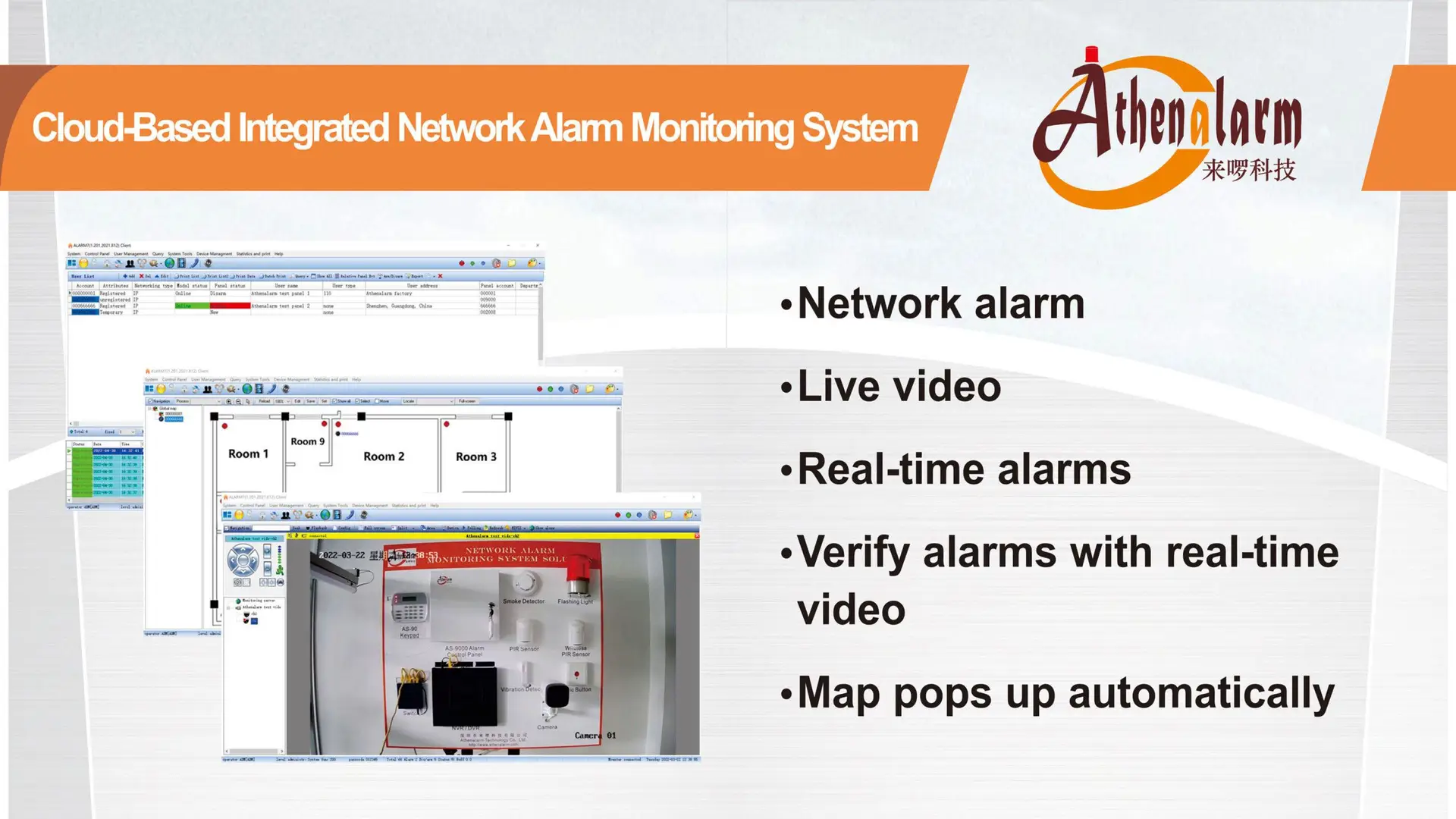

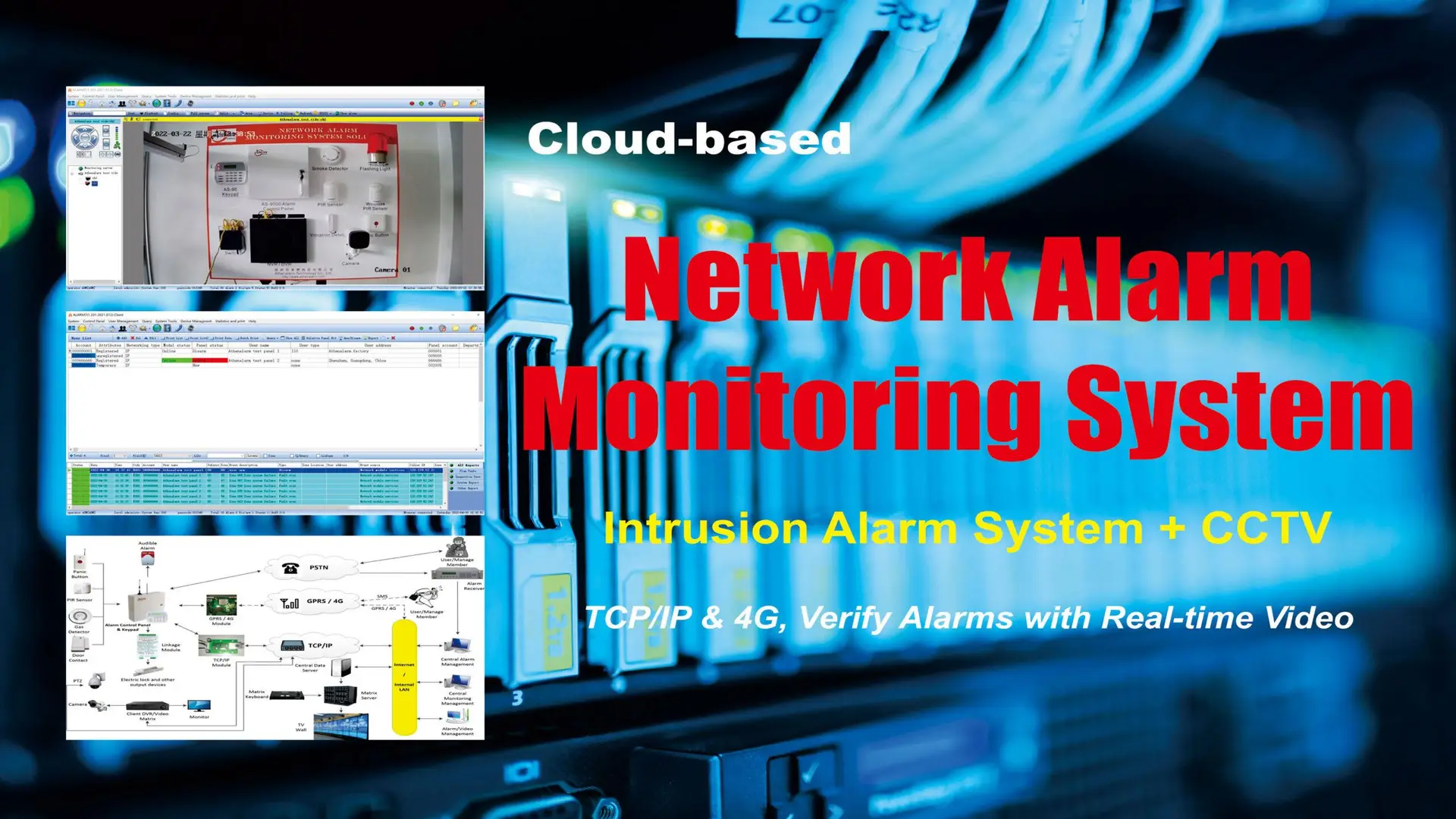
Network Alarm: 7 Smart Features That Boost 24/7 Protection
Table of Contents
1. Introduction: Why Reactive Security Is No Longer Enough
In today’s interconnected world, conventional alarm systems are no longer adequate for protecting what matters most. With rising urban density, growing threat complexity, and evolving criminal tactics, security infrastructure must be proactive, intelligent, and adaptable.
This is where Network Alarm systems come into play. These smart, cloud-connected platforms offer continuous surveillance, real-time response, and centralized control—capabilities that redefine what modern security looks like.
2. What Is a Network Alarm System?
A Network Alarm System is a digitally connected, cloud-enabled security framework that allows for real-time monitoring, automated threat detection, and remote management via the internet. Unlike legacy analog setups, these systems bridge multiple locations and devices—ensuring seamless coordination between hardware, software, and human response units.
By integrating motion sensors, surveillance cameras, emergency modules, and smart device controls, a Network Alarm acts as a comprehensive safety net. Whether you manage a residential estate or a commercial facility, it enables data-driven situational awareness and proactive risk mitigation.
3. Why Network Alarm Systems Are Essential Today
The keyword “Network Alarm” doesn’t merely represent a product category—it signifies a paradigm shift in modern security management. These systems:
- Enable 24/7 real-time alerts without geographical limitations.
- Support centralized control of diverse security endpoints.
- Reduce false alarms through intelligent analytics and automation.
- Align with modern regulatory and operational standards (e.g., GDPR, ISO/IEC 27001).
From a business continuity and compliance standpoint, the value of adopting a Network Alarm system extends well beyond intrusion detection—it empowers smarter operations, resilience, and peace of mind.
4. 7 Smart Features That Drive 24/7 Protection
4.1 Anti-Theft Protection
Why it matters: Burglary and unauthorized access remain top threats for any physical property. A Network Alarm transforms passive detection into proactive deterrence.
Key Features:
- Instant breach alerts sent to users and monitoring centers within seconds.
- Location-specific notifications via geotagged sensor inputs.
- Third-party dispatch coordination for rapid on-site intervention.
Pro Tip: Position motion/contact sensors at all high-risk entry points. Arm the system via mobile app or control panel and monitor logs in real time.
4.2 Anti-Robbery Emergency Response
Why it matters: In robbery scenarios, a silent but rapid response can prevent escalation.
Key Features:
- Panic button activation—discreet alerts routed to monitoring stations.
- Direct law enforcement linkage, including private patrol partners.
- Stealth interface options like mobile apps and hidden control points.
Use Case: A wearable panic remote can be ideal for retail staff or high-risk roles.
4.3 Fire Detection & Automated Response
Why it matters: Fires evolve fast—early alerts save lives and assets.
Key Features:
- Dual smoke and heat sensors for higher accuracy.
- Cloud-synced alert relays—no delay in notifying emergency services.
- Automated evacuation prompts via PA systems or smart speakers.
Deployment Tip: Monthly sensor checks and battery audits are critical. Integrate fire logic into automated “scene responses” for day/night operations.
4.4 Gas Leak Monitoring
Why it matters: Invisible threats like CO (carbon monoxide) pose fatal risks if undetected.
Key Features:
- Toxic gas sensors for residential and industrial zones.
- System-wide shutdown integration with HVAC and fire systems.
- Smart ventilation triggers for rapid air exchange.
Setup Advice: Place detectors near boilers, kitchens, or gas pipelines. Connect to the network alarm hub for centralized control.
4.5 Medical Emergency Assistance
Why it matters: Medical emergencies often occur without warning—speed saves lives.
Key Features:
- One-touch SOS buttons for immediate alerting.
- EMS coordination tools, including GPS and medical records relay.
- User-friendly interfaces—large buttons, voice guidance, wearable triggers.
Recommendation: Customize emergency workflows for elderly family members or staff with medical conditions.
4.6 Smart Integration & Automation
Why it matters: Automation reduces human error and accelerates decision-making.
Key Features:
- Centralized dashboard for controlling alarms, lighting, doors, and HVAC.
- Custom trigger scenarios—e.g., “if motion + after 9PM → turn on lights + alert.”
- Voice and IoT compatibility with Alexa, Google Home, and IFTTT.
Expert Tip: Always run system automation tests after any firmware update or device addition.
4.7 Remote Monitoring & Maintenance
Why it matters: Outdated systems fail silently. Cloud-based alarms stay updated, always.
Key Features:
- Real-time push alerts for any system anomaly or breach.
- Remote access to arm/disarm, view logs, or initiate system tests.
- Health diagnostics and automatic software/firmware updates.
Checklist: Schedule monthly maintenance via app. Replace failing components immediately.
5. Real-World Application and Value
From logistics hubs to gated communities, Network Alarm Systems are actively transforming how organizations think about situational awareness, incident response, and long-term resilience. The scalability of these systems allows property managers, homeowners, and enterprises to:
- Centralize disparate legacy devices into one platform.
- Leverage data analytics to improve future preparedness.
- Reduce insurance premiums through verified system audits.
6. Final Thoughts: Future-Proofing Property Security
As a seasoned security systems integrator, I can confidently say that a Network Alarm is more than just a device—it’s the central nervous system of modern property protection. Its synergy of 7 smart features creates a holistic shield against diverse threats, from break-ins to medical crises.
Whether you’re managing a high-rise, factory floor, or suburban villa, now is the time to upgrade your security strategy with a connected, intelligent solution that evolves as fast as the risks you face.
7. FAQs
1. What is a Network Alarm and how does it differ from traditional alarm systems?
A Network Alarm is a cloud-connected, internet-enabled system offering real-time alerts and remote control. Unlike traditional alarms, it integrates multiple smart features and devices under one platform.
2. Is a Network Alarm suitable for both homes and businesses?
Yes, Network Alarms are scalable and customizable, making them ideal for homes, offices, retail spaces, and industrial properties.
3. Can I monitor a Network Alarm remotely while traveling?
Absolutely. With mobile apps and cloud dashboards, you can monitor and control your system from anywhere in the world.
4. How reliable are Network Alarms during internet outages?
Many systems include cellular backups and offline protocols to ensure continued operation during internet failures.
5. Do Network Alarm systems require professional installation?
Not always. Some systems are plug-and-play, while others—especially commercial-grade setups—benefit from expert installation.
6. How can a Network Alarm reduce false dispatches?
By using AI-powered analytics and dual-sensor verification, Network Alarms can distinguish between actual threats and false positives.
7. Is my data secure with a cloud-based Network Alarm?
Yes—reputable systems use end-to-end encryption and comply with data protection regulations such as GDPR.
8. Can I integrate existing security devices with a new Network Alarm system?
Many platforms support third-party integrations, allowing you to merge legacy hardware with modern network-based infrastructure.
9. Do these systems support fire and medical emergencies?
Yes, advanced Network Alarms provide modules for fire detection, gas leaks, and medical alerts, all integrated into one system.
10. What maintenance does a Network Alarm require?
Regular battery checks, software updates, and annual system tests are recommended to ensure optimal performance.
