
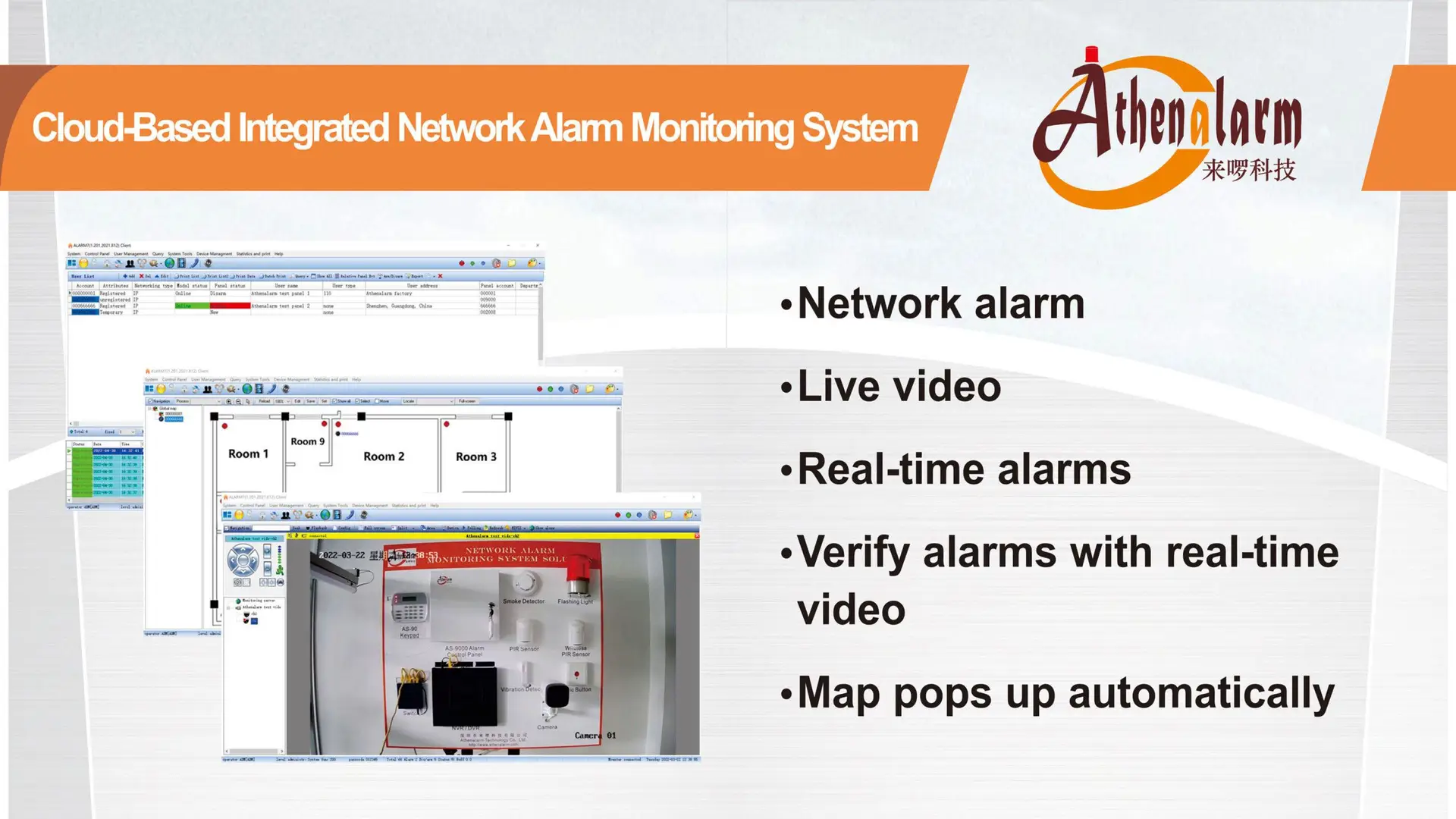

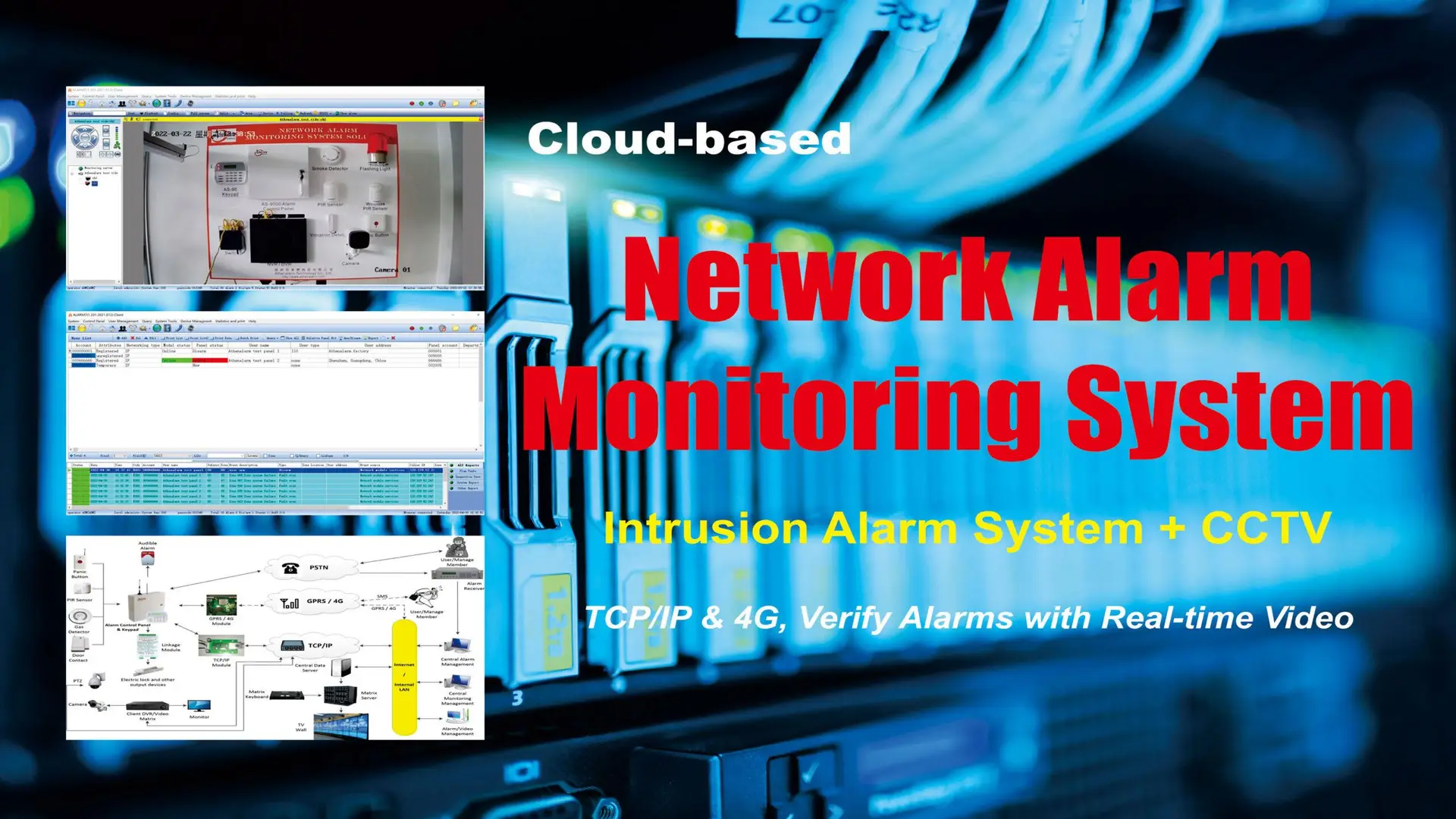
DIY Business Security Systems: Catering to Businesses Preferring Self-Installation
The global landscape of business security is undergoing a transformative shift. What was once dominated by professionally installed, contract-based systems has evolved into a flexible, user-managed model. Small and medium-sized businesses (SMBs) are increasingly adopting Do-It-Yourself (DIY) security systems—self-installed, self-managed solutions that deliver commercial-grade protection without the complexity or cost of traditional setups.
This comprehensive guide explores the rise of DIY business security systems, highlighting key components, strategic benefits, installation steps, integration options, and compliance considerations—empowering B2B decision-makers to implement effective, scalable, and budget-friendly security solutions.
1. Understanding DIY Business Security Systems
1.1 Definition and Scope
A DIY business security system is a self-installable, modular security solution designed for commercial use. It typically includes wireless or hybrid (wired and wireless) components, cloud-based management, and mobile app control. Unlike conventional systems that require certified technicians and service contracts, DIY solutions give businesses full autonomy over installation, configuration, and day-to-day management.
1.2 Ideal Business Use Cases
DIY security systems are particularly well-suited for:
- Retail stores and boutique shops
- Cafés, restaurants, and hospitality venues
- Startups and shared office spaces
- Warehouses and distribution hubs
- Independent medical or professional offices
- Temporary setups like construction sites or event pop-ups
These business types prioritize rapid deployment, low overhead, and flexible scalability, making DIY solutions a natural fit.
2. Core Components of a DIY Business Security System
An effective DIY system must be commercial-grade, user-friendly, and scalable. Key elements include:
2.1 Central Control Hub
The system’s brain, connecting all devices via Wi-Fi and/or Ethernet, with features like:
- Integrated sirens
- Tamper detection
- Battery backup
- Real-time cloud synchronization
2.2 Sensors
- Entry Sensors (doors/windows): Detect unauthorized access
- PIR Motion Detectors: Monitor movement using infrared technology
- Glass Break Detectors: Recognize the sound of breaking glass
- Environmental Sensors: Track smoke, CO, temperature, humidity, and leaks
2.3 Surveillance Cameras
Indoor and outdoor cameras offering:
- Full HD resolution (1080p or higher)
- Infrared night vision
- Motion detection and smart alerts
- Two-way audio
- Cloud, local, or hybrid video storage
2.4 Alarms and Sirens
- 100 dB+ audible alarms for intruder deterrence
- Silent panic buttons for discreet emergency notifications
2.5 Access Control Systems
- Keypads, RFID, and biometric readers
- Mobile and QR-code entry
- Time-based or role-specific access privileges
2.6 Connectivity and Alerts
- Redundant communication: Wi-Fi, Ethernet, LTE fallback
- SMS/email alerts for backup notifications
2.7 Cloud-Based Software & App Platform
- Remote live view, playback, and alert management
- Automation rules and scheduling
- Multi-site support with audit logs and role management
3. Why Businesses Choose DIY Security: Top Advantages
3.1 Lower Total Cost of Ownership
- No installation or maintenance fees
- Affordable bundled kits and modular add-ons
- No long-term service contracts
3.2 Rapid, Flexible Deployment
- Installable in hours, not days
- No need for specialized technicians
- Minimal disruption to daily operations
3.3 Scalable to Growth
- Easily add/remove devices as business needs change
- Suitable for multi-location or expanding businesses
3.4 Enhanced Autonomy and Control
- Full visibility into system settings and alerts
- Customizable to specific security and workflow needs
3.5 Seamless Smart Integration
- Compatible with smart lighting, HVAC, signage, and POS
- Ideal for connected, digital-first business environments
4. DIY vs. Professional Installations: A Comparative Overview
| Feature | DIY Systems | Professionally Installed Systems |
| Installation | End-user setup | Performed by trained technicians |
| Cost | Lower upfront and ongoing costs | Higher CAPEX and OPEX |
| Flexibility | Fully customizable | Often static once deployed |
| Support | Minimal third-party reliance | Ongoing provider dependency |
| Scalability | Plug-and-play additions | Requires on-site service |
| Best For | SMBs, startups, agile operations | Large enterprises, compliance-heavy environments |
5. How to Implement a DIY Business Security System
Step 1: Conduct a Risk Assessment
- Analyze floor plans and risk zones
- Identify vulnerable entry points and high-value areas
- Map network and power availability
Step 2: Select the Right System
- Look for SMB-friendly features
- Evaluate vendor support, firmware updates, and scalability
Step 3: Prepare the Installation Site
- Mark locations for cameras and sensors
- Use planning tools or layout software if available
Step 4: Install Devices
- Attach with adhesive or screws
- Ensure proper signal range and line of sight
Step 5: Configure the System
- Sync devices to the hub using the mobile app
- Set alerts, automation rules, and security schedules
Step 6: Assign User Roles
- Define permissions for managers, staff, contractors
- Create user-specific access timeframes
Step 7: Test System Functionality
- Run simulations for different alarm scenarios
- Fine-tune motion zones and notification settings
Step 8: Set Up Maintenance Protocols
- Schedule regular checks and battery replacements
- Update firmware quarterly
- Archive footage per data retention guidelines
6. Common Challenges and Professional Solutions
6.1 Weak Wireless or LTE Signal
Solution: Install signal extenders or a mesh Wi-Fi system. Keep LTE fallback active and tested.
6.2 False Alarms
Solution: Adjust PIR sensitivity and camera positioning. Avoid placing detectors near HVAC vents or busy streets.
6.3 Cybersecurity Vulnerabilities
Solution:
- Use systems with two-factor authentication
- Ensure encrypted cloud storage (AES-256 or higher)
- Implement access control with detailed audit logs
6.4 Limited Vendor Support
Solution:
- Choose providers with dedicated B2B support
- Check for live chat, phone support, and training materials
- Look for a robust knowledge base and video tutorials
7. How to Choose the Right Vendor: Key Evaluation Criteria
7.1 Must-Have Features
- Commercial certifications (FCC, CE, UL, etc.)
- Transparent pricing and service-level agreements (SLAs)
- High app store ratings (4.0 or above)
- Public firmware update logs
- Verified case studies or business references
7.2 Red Flags
- Consumer-grade products relabeled as commercial
- Lack of documentation or installation guidance
- Hidden storage fees or rigid subscription plans
8. Integration with Business Operations
8.1 Compatible Systems:
- POS Integration: Link transaction data to security events
- Time & Attendance: Arm/disarm based on employee check-in/out
- BMS Integration: Automate lighting and HVAC per security schedules
8.2 Advanced Automation:
Via IFTTT, Zapier, or API integrations:
- Auto-arm system after business hours
- Trigger video snapshots during POS anomalies
- Lock smart doors remotely during emergencies
9. Legal and Regulatory Considerations
Businesses must ensure compliance with local and international regulations:
- Privacy: Avoid monitoring private or sensitive areas
- Disclosure: Inform employees about surveillance policies
- Data Security: Use GDPR- and HIPAA-compliant providers for cloud storage
- Footage Retention: Define storage duration and access rules in policy documentation
10. Future Outlook: What’s Next for DIY Business Security?
Upcoming innovations in DIY commercial security include:
- AI-based detection and analytics (facial recognition, anomaly tracking)
- Voice-command integration for arming/disarming
- Edge computing for faster, on-device video processing
- Blockchain-secured access logs
- Enhanced multi-site management via centralized dashboards
These technologies will continue to push DIY systems into the realm of enterprise-grade capabilities—without the cost or complexity of traditional systems.
11. Conclusion: The Smart Choice for Modern Businesses
DIY business security systems represent a strategic evolution in commercial security—combining control, scalability, and cost-effectiveness. No longer limited to residential use, modern DIY systems deliver enterprise-class features in a user-managed format tailored for SMBs and agile operations.
For B2B security buyers, embracing DIY means more than just saving money—it means owning a smarter, more responsive, and adaptable security infrastructure. With the right tools and the right partner, securing your business has never been more accessible.
