
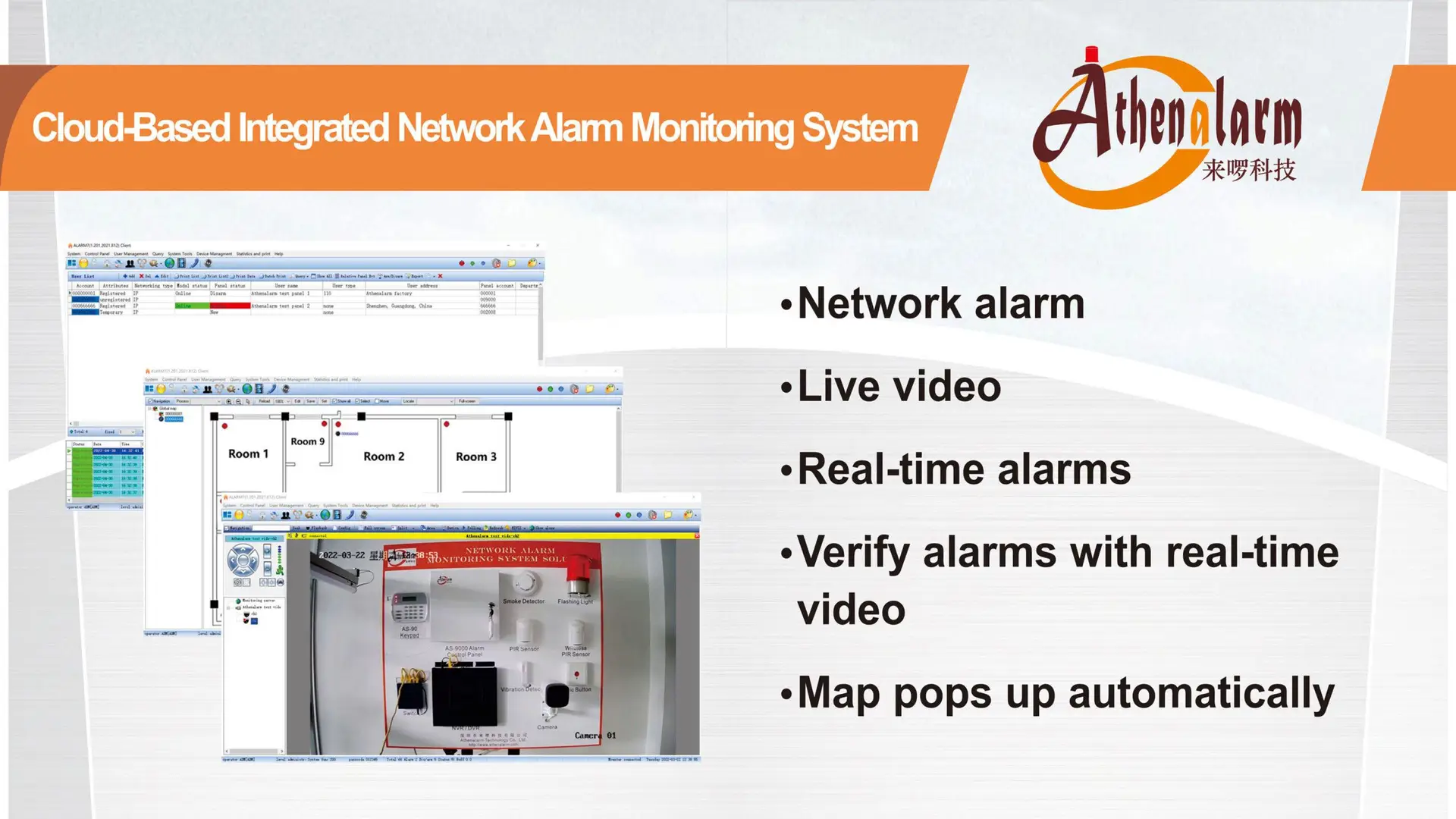

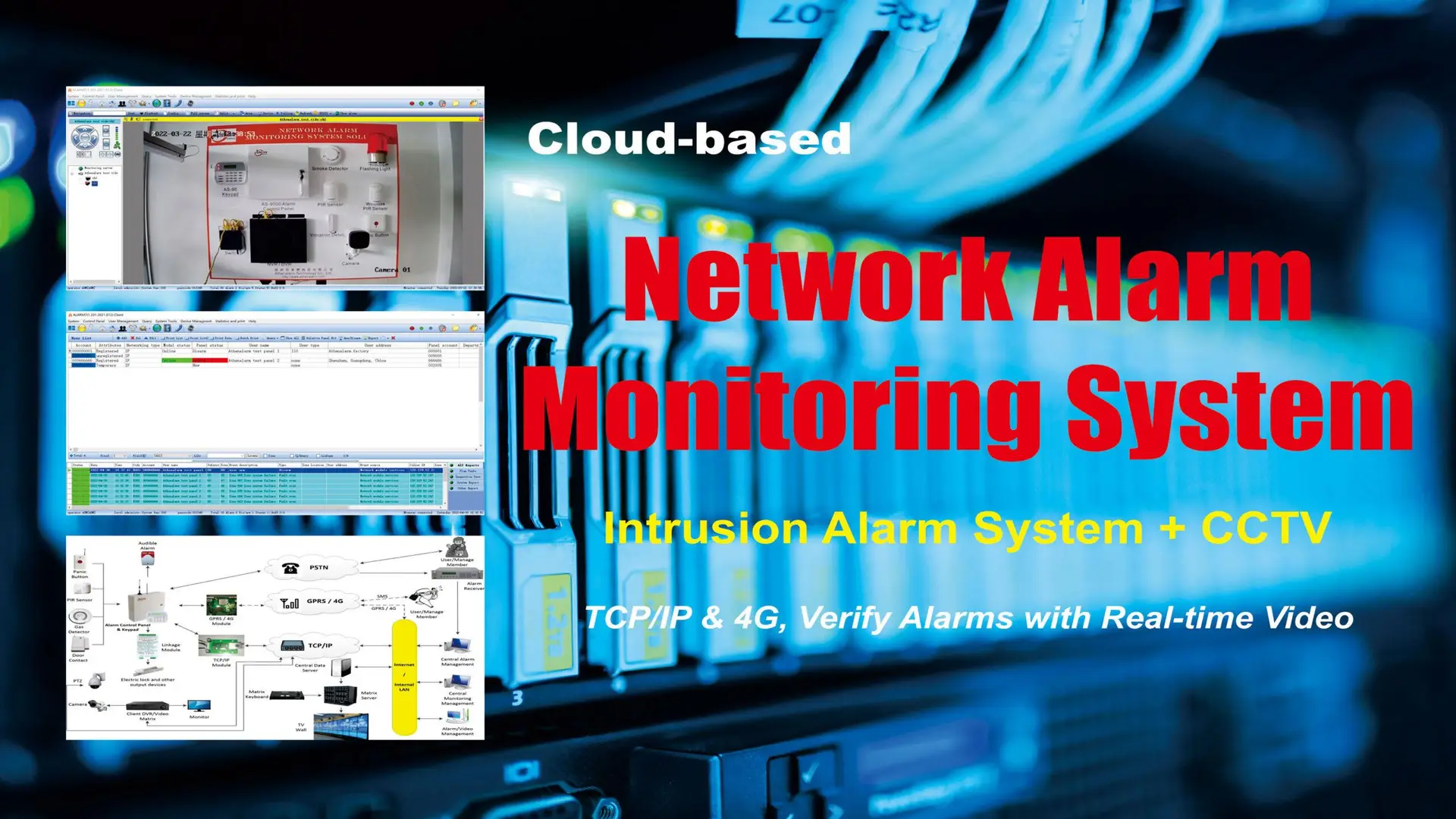
The Ultimate Security Upgrade: Why Network Bus Alarm Systems Are a Game-Changer for Modern Businesses
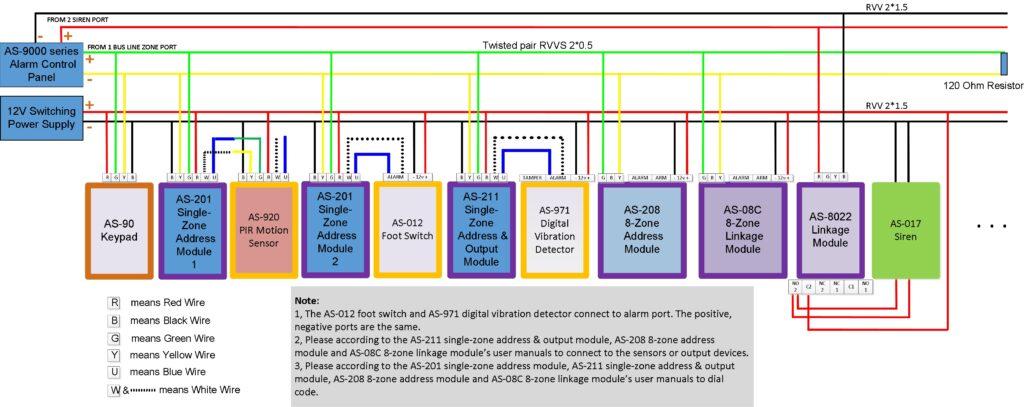
Table of Contents
Introduction: The Evolution of Commercial Alarm Systems
As a security systems veteran with decades of field experience, I’ve witnessed firsthand how traditional intrusion alarms—though once groundbreaking—have become inadequate for modern threats. From multi-site enterprises to high-value data centers, the need has shifted toward unified, intelligent alarm infrastructure that integrates seamlessly with broader security ecosystems.
In this new reality, the network bus alarm system stands out as a pivotal upgrade.
What Is a Network Bus Alarm System?
A network bus alarm system is a modern, modular security architecture that communicates using serial protocols such as RS-485. Unlike conventional systems that operate in isolated circuits, network bus alarms transmit multiple data types—such as intrusion, environmental, and tamper alerts—across a centralized bus line or telephone network.
This structure enhances not only communication reliability but also integration with broader systems like access control, fire alarms, and video surveillance. Businesses deploying this solution gain centralized intelligence, scalable control, and a proactive security posture—key differentiators in today’s high-risk environments.
7 Reasons Network Bus Alarm Systems Are Changing the Game
Hybrid Compatibility Enables Maximum Flexibility
Hybrid sensor zone compatibility is a cornerstone of network bus alarm technology. By supporting both wired and wireless sensors, these systems offer unmatched deployment flexibility across:
- Complex architectural layouts
- Legacy buildings undergoing retrofitting
- Distributed environments with varying connectivity
Whether you’re overseeing a modern logistics facility or upgrading a decades-old campus, this flexibility reduces installation time and cost. It also allows for phased rollouts, making it easier to scale security investments without interrupting ongoing operations.
Multi-Signal Communication Enhances Situational Awareness
A network bus alarm system is not limited to burglary detection. It’s engineered for multi-signal transmission, enabling you to monitor:
- Intrusion breaches
- Environmental threats (smoke, gas leaks)
- Tamper attempts
- Hardware malfunctions
Signals travel via robust RS-485 wiring or PSTN backup, offering dual-path redundancy to minimize failure risk. The result is a holistic view of facility risk, empowering security operators to make faster, better-informed decisions while reducing false positives.
Scalable Architecture with Seamless Integration
Unlike legacy platforms, network bus systems scale gracefully. You can expand across:
- Additional sensor zones
- Remote buildings
- Auxiliary modules (e.g., I/O expanders, FACP integration)
What makes this truly game-changing is interoperability. These systems work hand-in-hand with:
- Access control software
- Video surveillance networks
- Fire detection systems
By unifying these subsystems, businesses establish a centralized command structure that improves response time, simplifies training, and supports automation. This is crucial for smart building integration and aligning with Industry 4.0 initiatives.
Real-Time Remote Monitoring and Control
Modern business demands 24/7 situational visibility—and this system delivers.
Via mobile app or browser-based dashboard, authorized personnel can:
- Arm/disarm alarm zones
- Monitor system health and status
- Receive real-time push alerts
- Review time-stamped event logs
Interactive maps and device-level visualization further help security managers identify threats by zone, which is indispensable for multi-site oversight or mobile patrol units operating across large properties.
Advanced User Interface and Configuration Tools
Gone are the days of cryptic command lines or vendor-only configuration. Today’s network bus platforms include graphical user interfaces (GUIs) designed for ease of use and minimal training.
Key tools include:
- Drag-and-drop zone assignments
- Custom sensitivity thresholds for different sensors
- Tiered permission settings for administrators, technicians, and users
This self-service configurability empowers teams to adjust systems dynamically as threat environments or building use cases evolve.
Built-in Redundancy and Intelligent Diagnostics
Downtime in commercial security is unacceptable. That’s why modern network bus alarms offer built-in hardware redundancy and auto-diagnostics:
- Self-testing modules
- Failover communication paths
- Alerts for battery wear, wiring faults, or module degradation
These diagnostics allow for predictive maintenance, reducing unplanned service calls while maintaining high uptime—especially critical in sectors like banking, government, or IT infrastructure.
Intelligent Event Logging and Analytics
Security is more than reaction; it’s also about strategy and compliance. Network bus alarm systems support intelligent logging features such as:
- Audit trails of every user action
- Logs for arm/disarm cycles, sensor triggers, diagnostics
- Exportable CSV/PDF reports for compliance
Some platforms even offer analytical dashboards, helping managers identify trends like:
- Most frequently triggered zones
- System downtime patterns
- Alert-to-response time ratios
These insights inform staffing models, risk management policies, and investment decisions.
How It Works: From Activation to Response
Once armed, the system enters a live defense mode. Sensors constantly survey their zones—door contacts, IR motion detectors, glass break sensors—and upon detecting a breach:
- The system identifies the device and its zone
- Pre-set alerts are dispatched to central monitoring or designated personnel
- Visual and audible alarms may activate based on configuration
- Remote teams receive notifications and event data
Disarming the system halts all alerts and resets zones. This intelligent process minimizes false alarms while ensuring a traceable response chain.
Troubleshooting and Maintenance: Proactive by Design
Maintaining the system doesn’t require a third-party technician every time. Integrated tools allow on-site teams to handle 80% of issues, such as:
- Sensor diagnostics: Quickly isolate wiring or battery faults
- Test mode: Simulate alert cycles without triggering real-world responses
- Communication integrity checks: Ensure bus and backup lines remain operational
This approach saves time and empowers internal teams to uphold performance standards.
Final Thoughts: Future-Proofing Your Security Strategy
Investing in a network bus alarm system is not just an upgrade—it’s a strategic evolution. With its scalable design, deep integration, and advanced analytics, this solution addresses today’s security demands while laying the foundation for tomorrow’s threats.
Whether you’re overseeing a hospital, retail chain, logistics hub, or tech park, this system offers:
- Centralized intelligence
- Cross-platform interoperability
- Reduced false alarm rates
- Future-ready security infrastructure
Don’t settle for outdated systems in a high-risk world. Future-proof your security—and your peace of mind.
FAQs
Q1. What is the main advantage of a network bus alarm over traditional systems?
A network bus alarm supports multi-signal communication and scalable integration, unlike traditional systems limited to intrusion alerts.
Q2. Can I integrate this system with my current access control and CCTV setup?
Yes. Most modern network bus platforms are designed for seamless interoperability with access control and video surveillance.
Q3. Is the system suitable for large-scale operations?
Absolutely. It supports multi-site scalability and centralized remote control, ideal for businesses with complex security needs.
Q4. How is data transmitted in a network bus alarm?
It uses RS-485 or telephone networks for robust and redundant data transmission.
Q5. Are these systems user-friendly for non-technical staff?
Yes. They feature intuitive GUIs with drag-and-drop tools and customizable permissions.
Q6. What happens if a sensor or module fails?
Redundant architecture and auto-diagnostics identify issues early, triggering failover protocols if needed.
Q7. Can I access the system remotely?
Yes. Web portals and mobile apps enable full system control from anywhere.
Q8. Does the system support compliance reporting?
Yes. Time-stamped logs and exportable reports make compliance tracking straightforward.
Q9. How often should the system be maintained?
While designed for low maintenance, regular diagnostics and semi-annual checks are recommended for optimal performance.
Q10. Is this system suitable for high-security sectors like finance or healthcare?
Definitely. It meets stringent uptime and integration standards required in regulated industries.
