
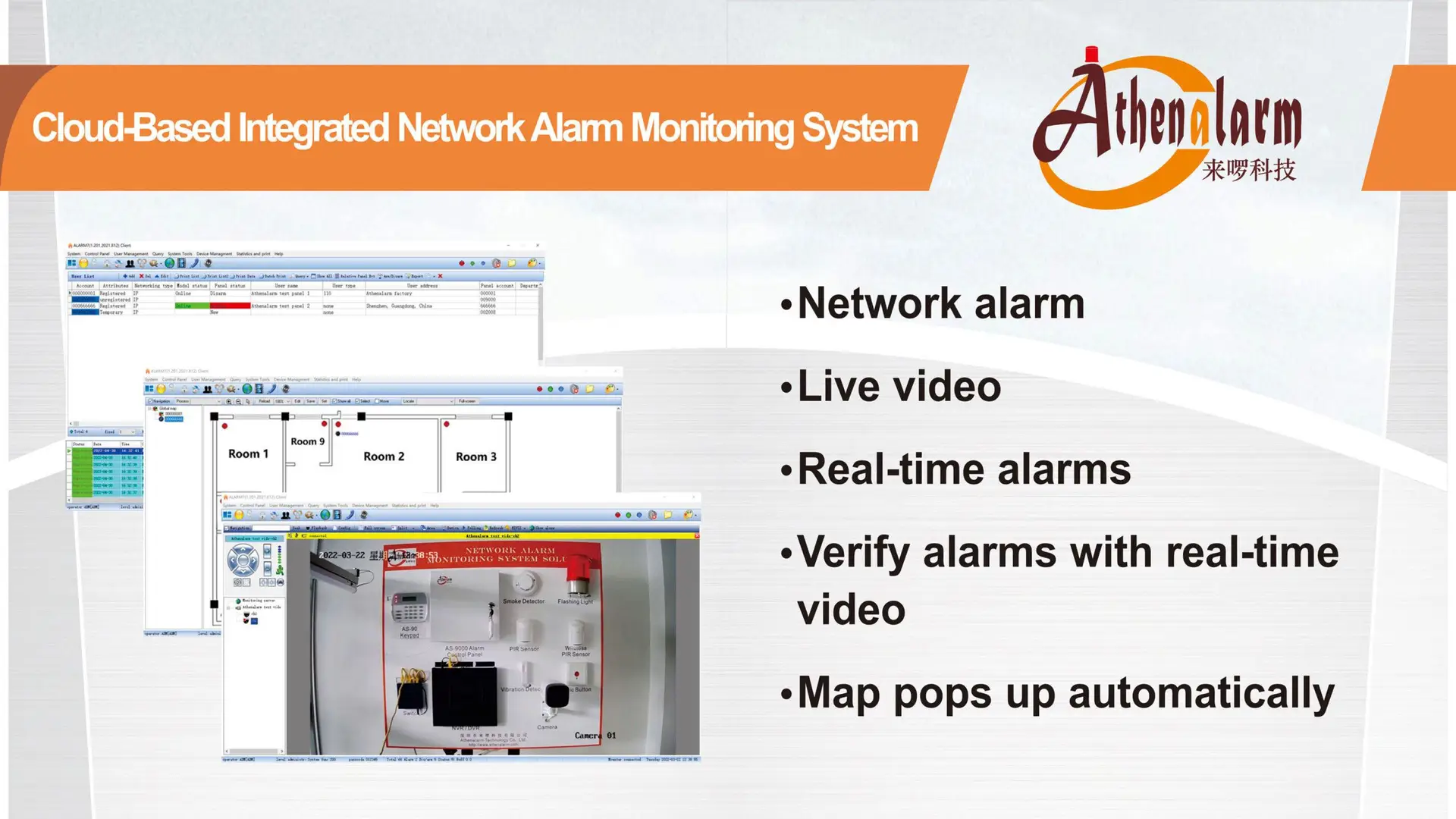

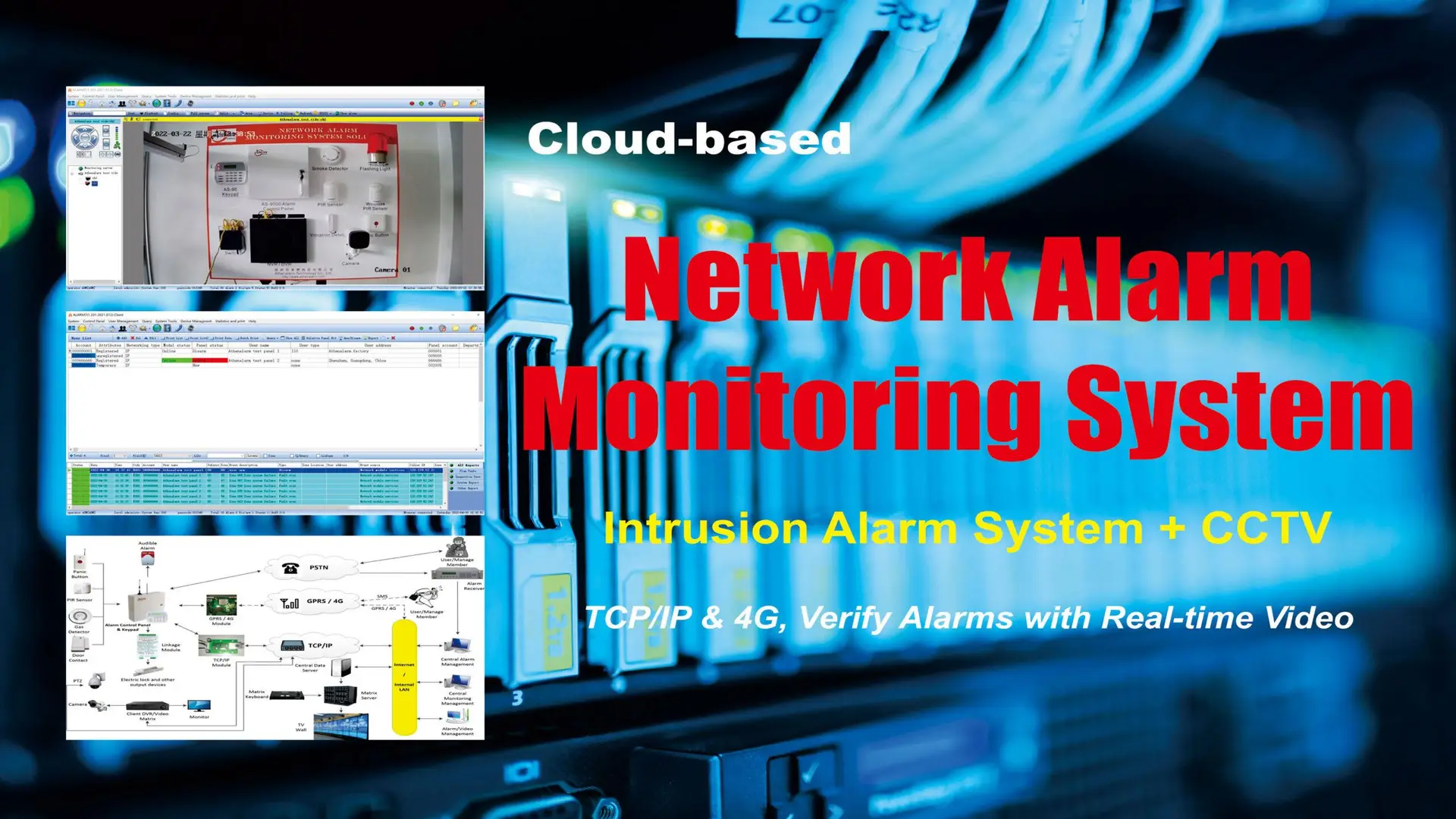
Burglar Alarm Basic: 12 Key Facts You Can’t Ignore
Table of Contents
1. Introduction: Why Alarm System Fundamentals Still Matter
As security threats become more adaptive and infrastructure more complex, overlooking foundational alarm principles can lead to severe vulnerabilities. Whether you’re specifying systems for a multi-site commercial operation or reconfiguring legacy hardware in regulated environments, mastering core concepts isn’t optional—it’s mission-critical.
2. What Is a “Burglar Alarm Basic” and Why Should You Care?
In the context of professional security systems, a “Burglar Alarm Basic” refers to the foundational knowledge, technologies, and operational tactics required to design, deploy, and maintain an effective intrusion detection system. These basics underpin compliance, reliability, and situational awareness.
From properly configuring detector zones to ensuring dual-path communication, these elements help avoid common pitfalls like false alarms, communication breakdowns, and detection blind spots—ultimately safeguarding both physical assets and professional reputation.
3. 12 Essential Burglar Alarm Basics Every Professional Must Master
3.1 The Alarm Control Panel: Your System’s Brain
The control panel is the operational nucleus, receiving inputs from sensors and issuing alerts.
Core Capabilities:
- Multi-user role management
- Health diagnostics and event logging
- Third-party integrations via IP, GSM, PSTN
Application Tip:
Ensure control panels support zone partitioning for large-scale deployments.
Operational Flow:
- Arming via keypad, fob, or mobile app
- Disarming using codes or biometrics
- Periodic self-tests and maintenance diagnostics
3.2 Key System Components: Build the Right Architecture
A robust alarm system typically includes:
- Sensors/Detectors: PIR, door/window, vibration, and glass break
- Alarm Devices: Sirens, strobes, voice annunciators
- Signal Transmission: IP, GSM, LoRa, or LTE-M
- Backup Power: SLA or Li-ion batteries with 8–72 hours backup
Professional Insight:
Select EN 50131 or UL-certified equipment for insurance and compliance alignment.
3.3 Wired, Wireless, and Hybrid Transmission
Signal delivery determines both reliability and expandability.
- Wired Systems: Ideal for high-security or new builds
- Wireless Systems: Flexible for retrofits; susceptible to interference
- Hybrid Systems: Combine both for optimized site design
Security Tip:
Use encrypted protocols (e.g., AES-128) or FHSS to counter spoofing and jamming.
3.4 Security Zones Explained
Dividing a space into zones enhances control and monitoring accuracy.
- Entry/Exit Zones: Delayed trigger
- Instant Zones: Immediate alarm
- Interior Zones: Active during occupancy
- Perimeter Zones: Secure doors, windows, outer layers
- 24-Hour Zones: Always on (e.g., panic buttons)
Optimization Idea:
Use digital floorplans with zone overlays to prevent operator error during incidents.
3.5 Arming Modes: Away vs. Stay
- Away Mode: Activates all zones
- Stay Mode: Activates perimeter only, allowing interior movement
Use Case:
Ideal for after-hours protection in offices or partial coverage in homes.
Automation Strategy:
Schedule arming via occupancy sensors or digital calendars.
3.6 Entry and Exit Delays: Calibrate to Reality
- Entry Delay: Time to disarm after entry
- Exit Delay: Time to vacate after arming
Best Practice:
Align timing with facility layout and user behavior patterns.
Common Failure:
Uncalibrated delays = false alarms or unauthorized access.
3.7 Bypass Functionality: Controlled Flexibility
Temporarily exclude zones during maintenance or operational adjustments.
Use Cases:
- Cleaning staff access
- Pet movement in select areas
- Renovation zones
Process Steps:
- Open interface (panel/app)
- Select zone
- Confirm bypass
- Arm remaining zones
Security Note:
Maintain logs of all bypass events for audits.
3.8 Duress Codes: Silent Alerts That Save Lives
A duress code mimics normal disarming but alerts central monitoring of distress.
Deployment Contexts:
- Hostage or robbery scenarios
- Insider threats or extortion
Operational Outcome:
Silent alert to ARC (Alarm Receiving Center), no local indicators.
Training Tip:
All users must understand activation procedures—test quarterly.
3.9 Detector Types: Match Sensor to Environment
- PIR: Detects infrared motion
- Microwave: Detects movement through walls or glass
- Dual-Tech: Combines PIR + microwave to reduce false positives
- Glass Break: Acoustic shock recognition
- Vibration: Detects mechanical tampering
Installation Rule:
Use dual-tech in dynamic areas (e.g., warehouses), PIR in stable interiors.
3.10 Temperature Compensation: Ensure Detection Accuracy
Sensors can drift under temperature extremes. Compensation algorithms auto-adjust sensitivity.
Where Critical:
- Outdoor applications
- Warehouses or garages
- Locations with HVAC fluctuations
Pro Feature:
Digital profiling offers adaptive calibration based on historical temperature patterns.
3.11 Dual-Network Panels: Don’t Risk Single Path Failure
Dual-path communication ensures redundancy if one channel fails.
Typical Pairings:
- Ethernet + GSM
- Wi-Fi + LTE
Industry Relevance:
Essential for banks, data centers, regulated manufacturing, and high-value inventory storage.
Compliance:
UL and EN standards often mandate dual-path signaling for Grade 3 and 4 sites.
3.12 Summary and Implementation
Understanding burglar alarm basics isn’t just theoretical—it’s foundational for effective, scalable security. From intelligent zoning to advanced detector placement and dual-path communication, every layer matters.
Professional Checklist:
- Define and label all zones clearly
- Select sensor types based on threat model
- Enable and test duress functions regularly
- Use dual-network panels for redundancy
- Align with relevant compliance frameworks
4. Conclusion: From Technical Mastery to Operational Excellence
Security professionals who master the burglar alarm basic principles aren’t merely installers—they’re system architects and risk mitigators. Whether working in corporate security, critical infrastructure, or multi-site logistics, your expertise determines system reliability, false alarm rates, and user trust.
Take this knowledge, apply it with precision, and elevate your value in every project.
5. FAQs
What are burglar alarm basics every technician should know?
Key concepts include control panels, detector types, zoning, arming modes, and communication protocols.
How do I design a burglar alarm system for a commercial building?
Start by segmenting zones based on activity, select compliant components, and ensure dual-path signaling.
What is the best communication method for burglar alarms?
Hybrid systems using Ethernet and GSM provide the highest reliability and compliance.
How often should duress features be tested?
At least once per quarter to ensure silent alerts function as intended.
Can I bypass zones without compromising security?
Yes, but always log bypass events and audit periodically to prevent misuse.
Why are dual-tech sensors considered more reliable?
They combine two detection methods (PIR + microwave) to reduce false positives in dynamic environments.
What power backup should I use for burglar alarm systems?
Li-ion or SLA batteries rated for 8–72 hours, depending on site criticality.
What’s the typical range for wireless burglar alarm components?
Ranges vary but typically cover 100–500 meters line-of-sight, depending on obstacles and frequency.
How do I choose between wired vs. wireless burglar alarms?
Wired is best for new installations with high-security needs; wireless is ideal for retrofits and temporary deployments.
Are burglar alarm basics the same for residential and commercial setups?
The principles are similar, but commercial systems demand stricter compliance, scalability, and redundancy.
