
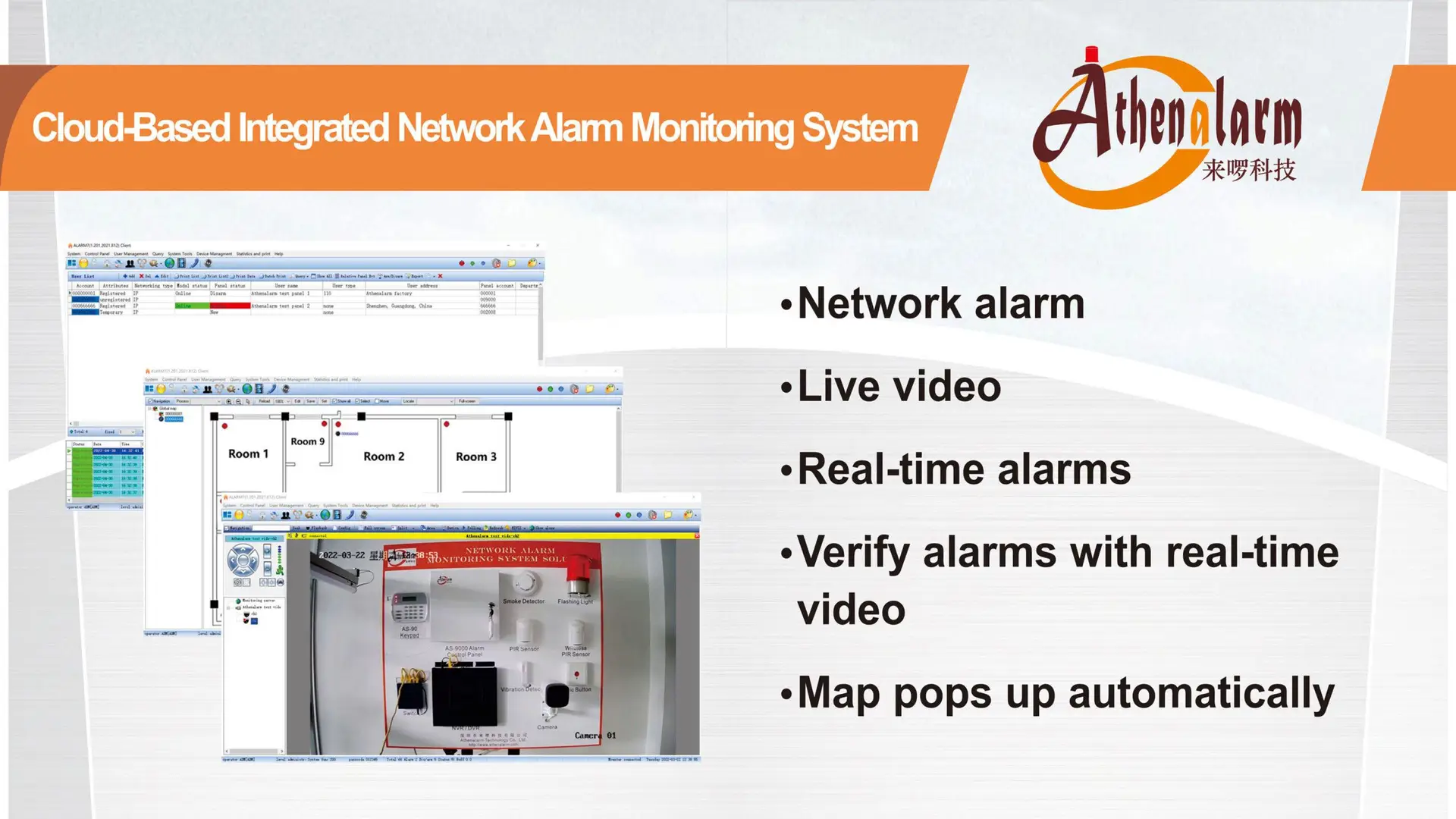

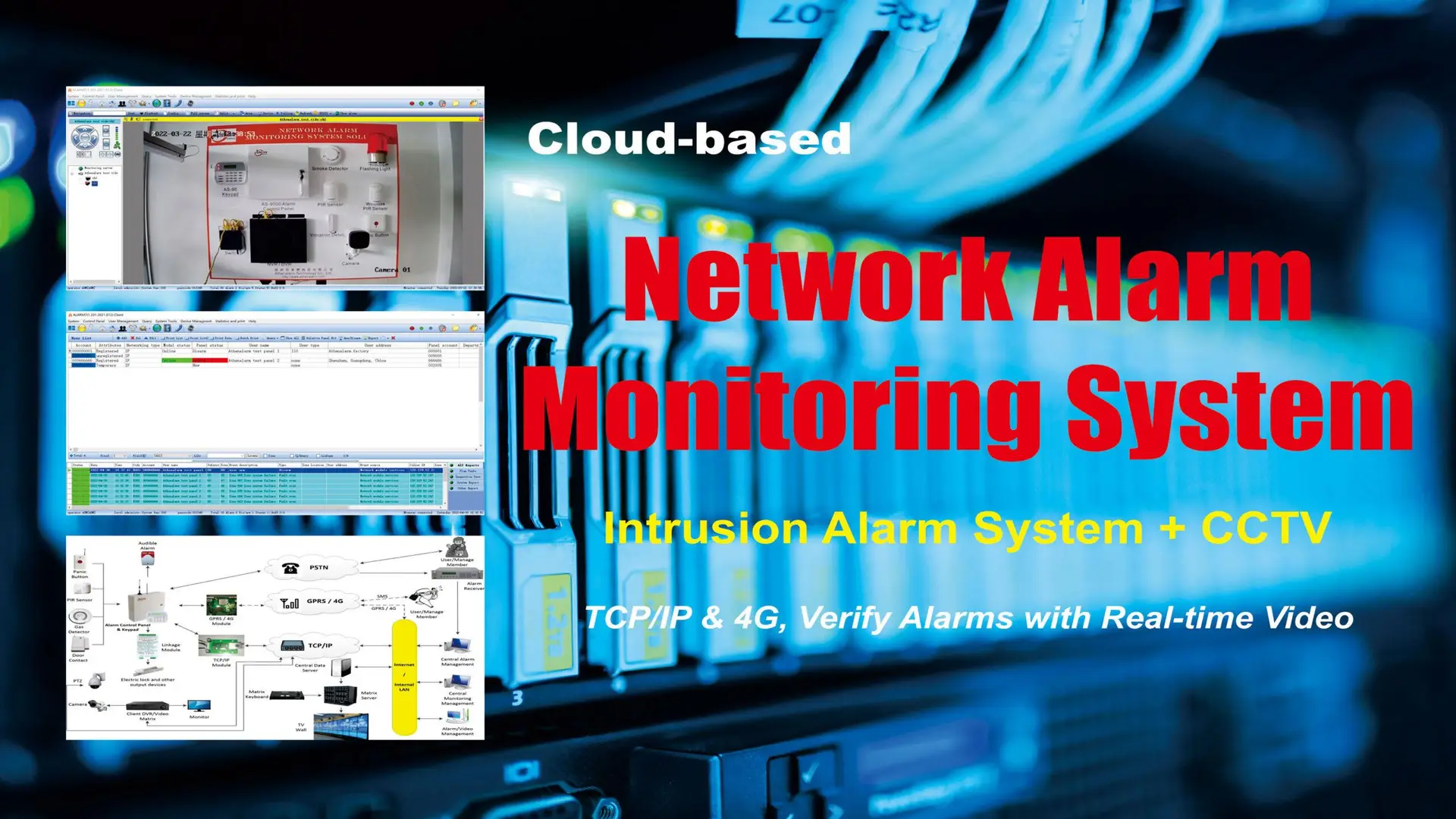
Active Infrared Detector Installation Guide: A Comprehensive Guide for Security Professionals
In today’s dynamic threat environment, Active Infrared (AIR) detection systems have emerged as a reliable frontline defense for perimeter intrusion detection. Utilizing modulated infrared beams transmitted and received between aligned sensors, AIR detectors provide an invisible, uninterrupted perimeter that triggers alarms when breached. These systems are widely applied across industrial zones, commercial compounds, critical infrastructure, and high-value facilities.
However, the reliability of these systems hinges on meticulous installation. Poor alignment, improper environmental assessment, or inadequate calibration can significantly compromise performance. This guide delivers a complete methodology for the effective installation of active infrared detectors, offering security integrators, system designers, and procurement specialists a technical roadmap for optimized deployment.
Chapter 1: Fundamentals of Active Infrared Detector Systems
1.1 Core Operating Principle
Active infrared detection systems operate by transmitting a continuous modulated IR beam from a transmitter unit to a corresponding receiver. When the beam is interrupted—by an intruder crossing the detection line—the system interprets the loss of signal as an intrusion and activates an alarm response.
1.2 System Components
- IR Transmitter (TX): Projects a modulated beam of infrared light in a straight line.
- IR Receiver (RX): Captures the transmitted beam and detects any interruptions.
- Beam Modulator/Processor: Encodes the IR beam to reduce susceptibility to ambient light interference.
- Control Interface: Integrates the detector with alarm control panels or networked security platforms.
- Mounting Accessories: Poles, brackets, enclosures, and anti-vandal housings for physical installation.
1.3 Types of AIR Beams
- Single Beam: Suitable for low-risk areas; higher false alarm rate.
- Dual Beam: Common standard; requires both beams to be interrupted for activation.
- Triple or Quad Beam: Enhanced security; ideal for long-range or critical zones.
- Stacked Beams: Multiple detectors arranged vertically for full-height coverage.
Chapter 2: Site Survey and Environmental Assessment
A precise and comprehensive site assessment is critical before installing AIR detectors.
2.1 Mapping Detection Zones
- Survey the perimeter layout and mark potential intrusion paths.
- Identify choke points, open areas, fences, gates, and vulnerable sectors.
- Measure the required beam distance and identify elevation differences.
2.2 Environmental Factors
- Weather Conditions: Fog, rain, snow, or dust can attenuate IR signals.
- Light Interference: Strong sunlight or artificial lighting may affect beam integrity.
- Wildlife: Birds or small animals may cause false alarms if not accounted for.
- Vegetation: Growing foliage may obstruct or reflect beams; plan clearance zones.
2.3 Risk Profile and Threat Type
- Assess potential threats: pedestrian, vehicle, or drone-based intrusions.
- Define whether real-time alerting or delayed detection is acceptable.
- Choose beam height and configuration accordingly.
Chapter 3: Selection of Suitable AIR Detector Models
3.1 Detection Range and Accuracy
- Choose detectors with a beam range at least 25% greater than the physical distance.
- For long perimeters, consider long-range beam models (>100 meters).
- Account for signal loss due to fog or humidity in range calculations.
3.2 Beam Synchronization
- Use synchronized beams or alternate frequencies in multi-detector installations.
- Avoid crosstalk between adjacent detectors through channel switching.
3.3 Response Time and Pulse Count
- Configure the response delay and pulse count to prevent nuisance triggers.
- Longer delay times are suited for windy or highly variable environments.
3.4 Alarm Output Types
- Relay contact outputs (NO/NC) for conventional alarm systems.
- RS485, TCP/IP, or other digital protocols for smart building integration.
Chapter 4: Installation Procedure
4.1 Preparation and Tools
Tools Required:
- Laser level or alignment scope
- Screwdrivers, drills, cable testers
- Multimeter
- Beam strength tester
- Protective housing and mounting hardware
4.2 Mounting Considerations
- Mount detectors on solid, vibration-free surfaces or specially designed poles.
- Height should typically range from 60–100 cm; adjust based on expected target height.
- Ensure transmitters and receivers face each other directly with minimal angular deviation.
4.3 Cable Routing and Power Supply
- Use shielded cables to avoid electromagnetic interference.
- Ensure power supply matches device requirements (usually 12–24 VDC).
- Separate power and signal cables from high-voltage lines.
4.4 Alignment Procedure
- Mount transmitter and receiver units securely.
- Use built-in alignment scopes or external laser alignment tools.
- Adjust vertical and horizontal positions until maximum signal strength is indicated.
- Tighten brackets without disturbing alignment.
4.5 System Integration
- Connect alarm output to control panels or management software.
- Configure zone labels, alert modes, and tamper detection.
- Test system response under various intrusion simulations.
Chapter 5: Calibration and Performance Tuning
5.1 Beam Strength and Signal Margin
- Adjust transmission power where supported.
- Maintain at least 50% signal margin above the trigger threshold to allow for weather variations.
5.2 Sensitivity Settings
- Choose appropriate sensitivity level based on environmental stability.
- Set pulse count or beam break duration to minimize nuisance alarms.
5.3 Functional Testing
- Conduct walk tests across the detection zone.
- Perform slow and fast crossing tests at various angles.
- Record response time and verify alarm trigger.
Chapter 6: Common Installation Errors and Troubleshooting
6.1 Misalignment
Symptoms: Inconsistent detection, frequent false alarms
Solution: Recalibrate with laser alignment tool; secure mounts to prevent vibration.
6.2 Environmental Obstruction
Symptoms: Continuous alarms or dead zones
Solution: Clear vegetation, snow, or debris blocking the beam path.
6.3 Crosstalk and Interference
Symptoms: Multiple detectors triggering simultaneously
Solution: Change beam modulation frequency; use optical shields or spatial separation.
6.4 Electrical Grounding Issues
Symptoms: Alarm triggering during thunderstorms or equipment operation
Solution: Install proper grounding; use surge protectors and EMI filters.
Chapter 7: Multi-Zone and Networked Integration
7.1 Zoning Strategy
- Divide the perimeter into logical security zones.
- Use overlapping beam coverage at transitions between zones.
7.2 Integration with CCTV and Video Analytics
- Trigger cameras to focus or record on beam break.
- Use VMS (video management systems) for alert-based recording.
7.3 Integration with Access Control
- Link infrared detection to gates or door locks for automated denial of access.
- Use time-based access rules and programmable triggers.
Chapter 8: Maintenance and Lifecycle Management
8.1 Routine Maintenance Tasks
- Weekly: Visual inspection of housing and lens cleanliness.
- Monthly: Test signal strength and system response time.
- Quarterly: Full walk-through test and re-alignment check.
- Annually: Replace weather seals, update firmware (if available), test tamper switches.
8.2 Equipment Replacement Cycle
- Typical AIR detectors have a lifecycle of 7–10 years.
- Replace units exposed to extreme UV, moisture, or physical damage earlier.
Chapter 9: Case Studies
9.1 Utility Facility Perimeter Security
- Objective: Secure a 3 km high-voltage perimeter in a desert environment.
- Solution: 120 quad-beam AIR detectors in overlapping configuration.
- Result: 99.5% detection accuracy with minimal false alarms after one year.
Key Takeaway: Choosing weather-resistant models and staggered height beams optimized long-range performance.
9.2 Warehouse Compound Protection
- Objective: Detect intrusions through the rear entry zone during off-hours.
- Solution: Dual-beam AIR detectors integrated with lighting and video analytics.
- Result: Instant alerts triggered PTZ camera tracking and on-site lighting activation.
Key Takeaway: Combining IR detection with active deterrents increases response effectiveness.
Conclusion
Installing active infrared detector devices requires more than just technical execution—it demands strategic foresight, system integration expertise, and a deep understanding of environmental variables. When properly installed and calibrated, AIR detectors deliver unmatched reliability and are a cornerstone of modern intrusion detection systems.
By following the principles in this guide—from planning and equipment selection to installation and long-term maintenance—security professionals can significantly enhance perimeter protection, reduce false alarms, and maintain the integrity of their security infrastructure.
